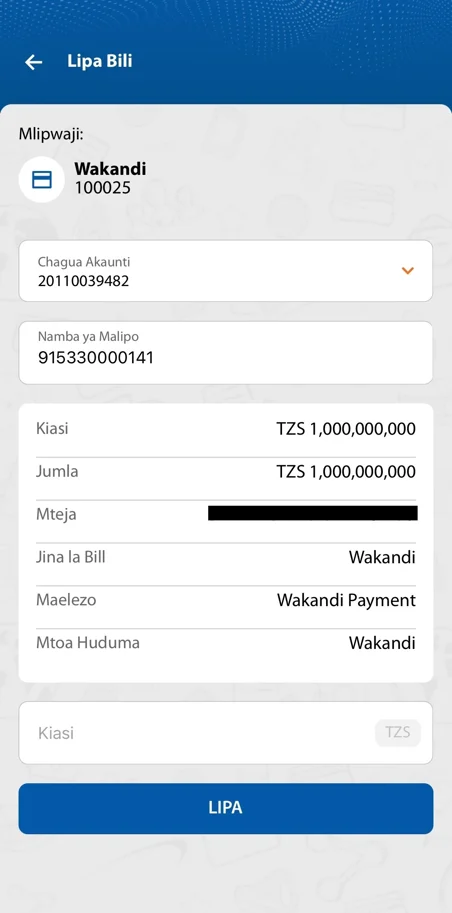How can I Top-up Wakandi business account?
Now you can easily Top-up your Wakandi business account from your mobile wallet.
1. Log in to the Wakandi Admin Panel.
2. Go to Business Account in the left menu.
3. From here you can view the available balance on the Wakandi business account.
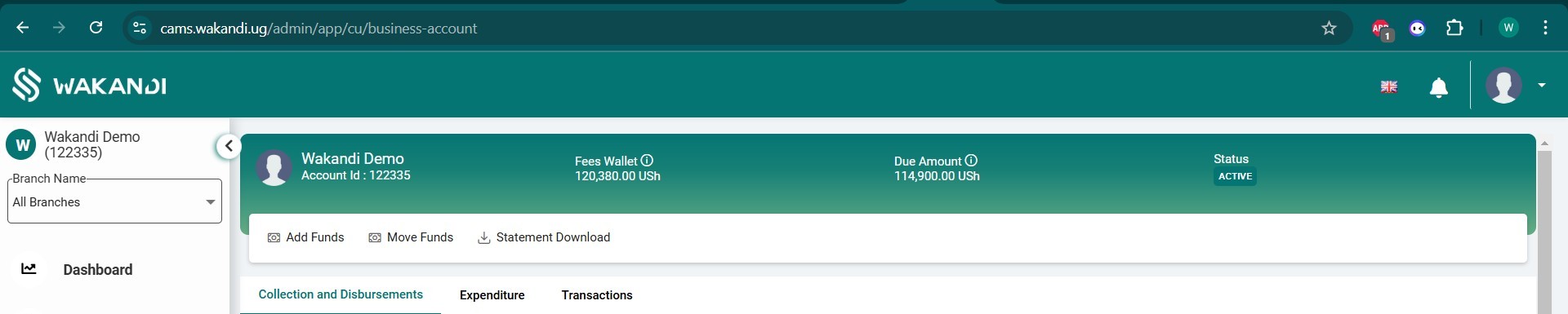
4. Click on the Add Funds button.
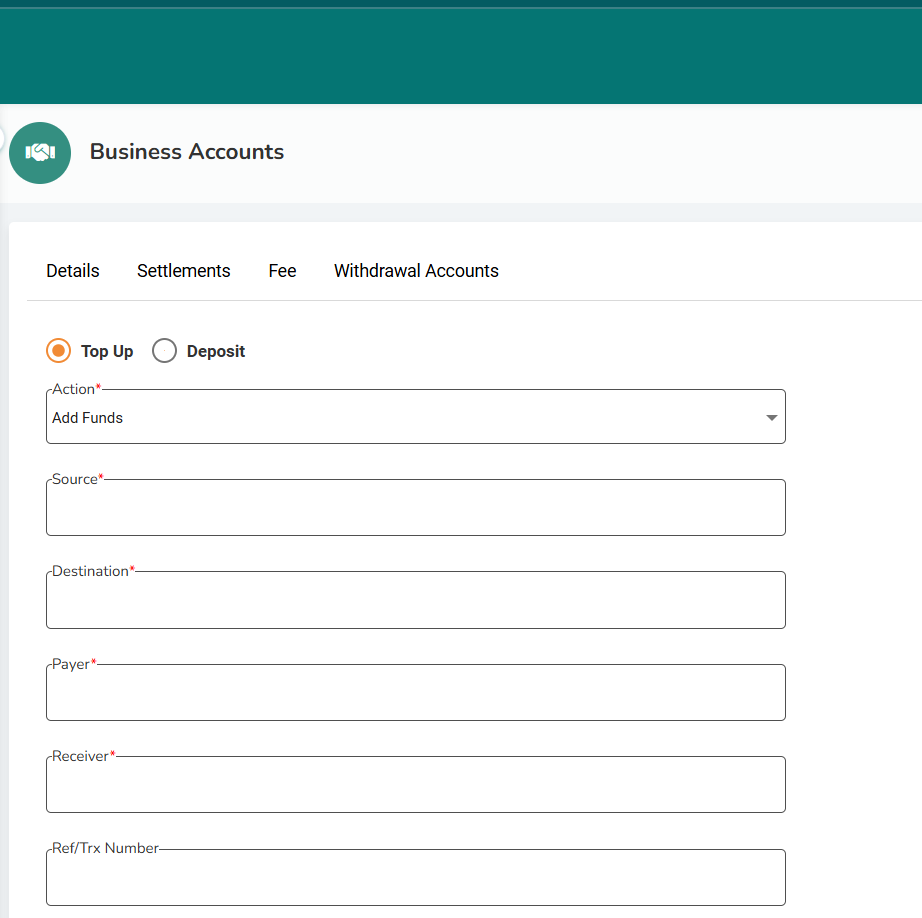
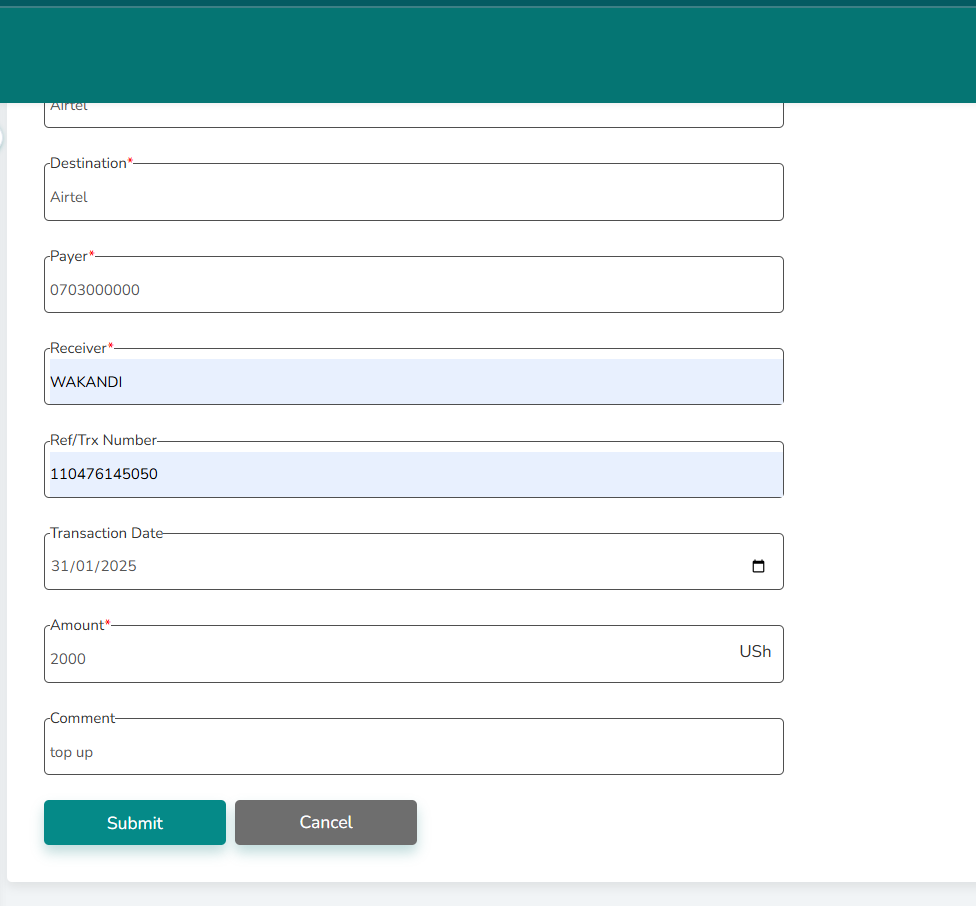
5. Enter the amount you wish to Top-up to the business account.
6. Next, enter the phone number with the balance that you want to pay from in the Payer field.
7. On the Provider field select the mobile network provider of the phone number you have entered above.
8. On Message, you can briefly comment on the top-up transaction.
9. Next click on Submit to initiate a push ussd notification to the phone number you entered.
10. Enter your mobile network wallet PIN to approve the transaction and top-up your Wakandi business account.
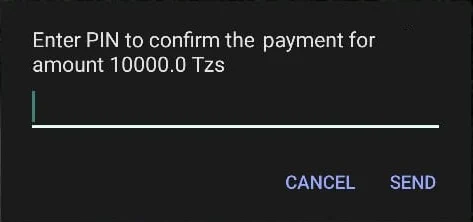
11. Done! Your Wakandi business account will be replenished instantly.