How can I view charts of accounts?
Wakandi offers you a fully integrated accounting software that makes your accounting activities much easier.
A chart of accounts contains all the accounts identified and made available for recording transactions into general ledger. it has a List of all Asset, Liability, Equity, Revenue, and Expense accounts included in the company’s General Ledger.The number of accounts included in the chart of accounts varies depending on the company’s size.
1. Log in to the Wakandi Admin Panel.
2. From the side menu select Accounts.
3. Click Accounting from the dropdown list.
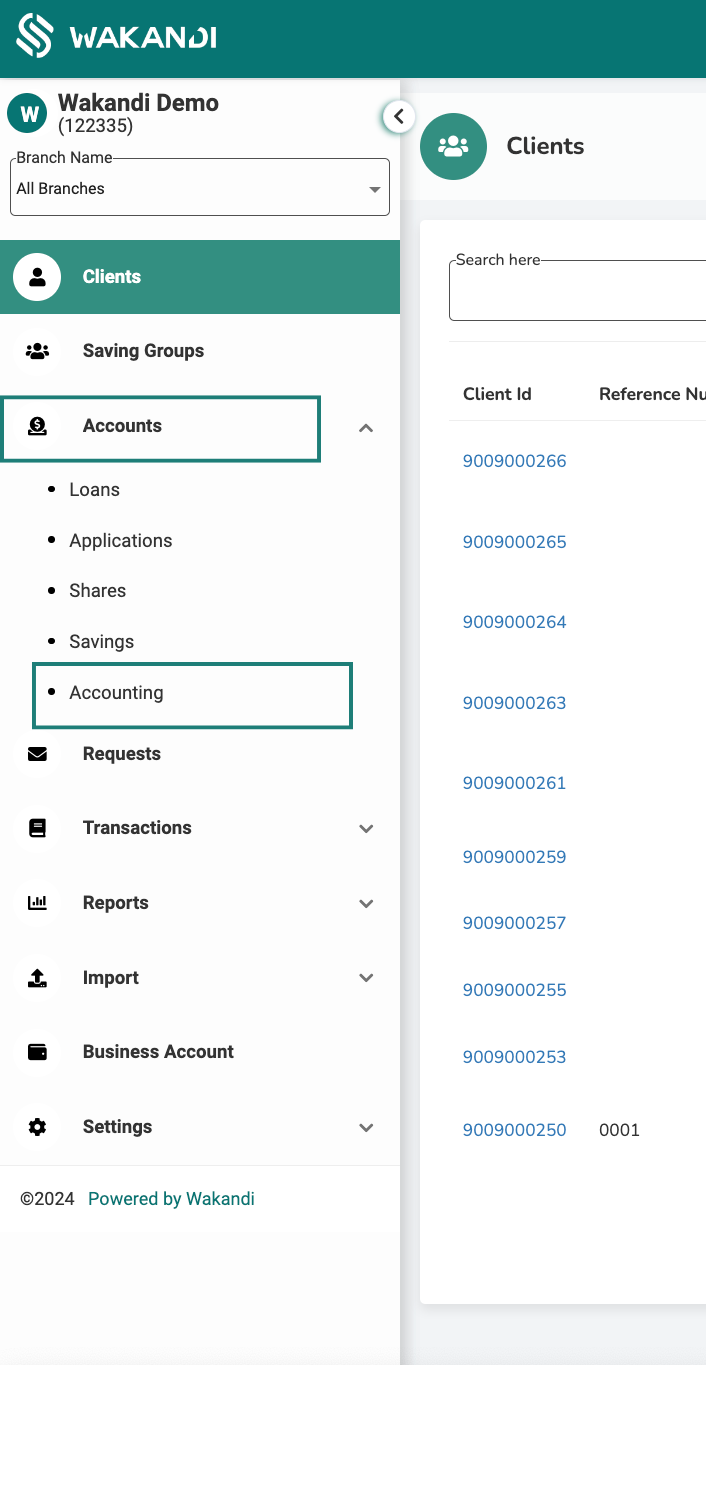
4. From her you should be able to view the accouting side of Wakandi system. Click on Accounts from the top menu bar..
5. Select Accounts from the dropdown menu. From here you should be able to see you charts of accounts with all the ledgers you use.
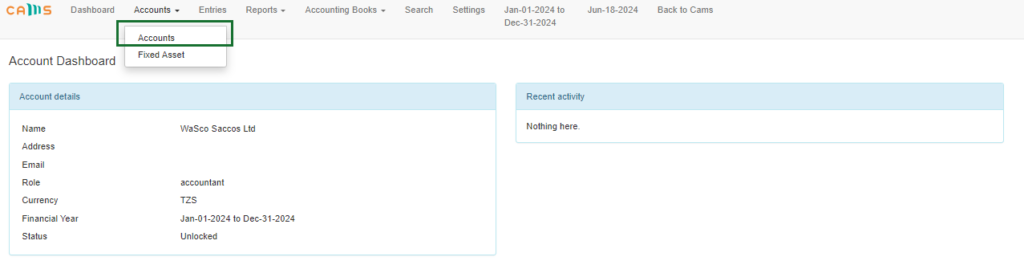
The Charts of Accounts is grouped into the main five account types in Accounting and under them are the parent groups and ledgers which represent your accounts. The account types are;
Assets
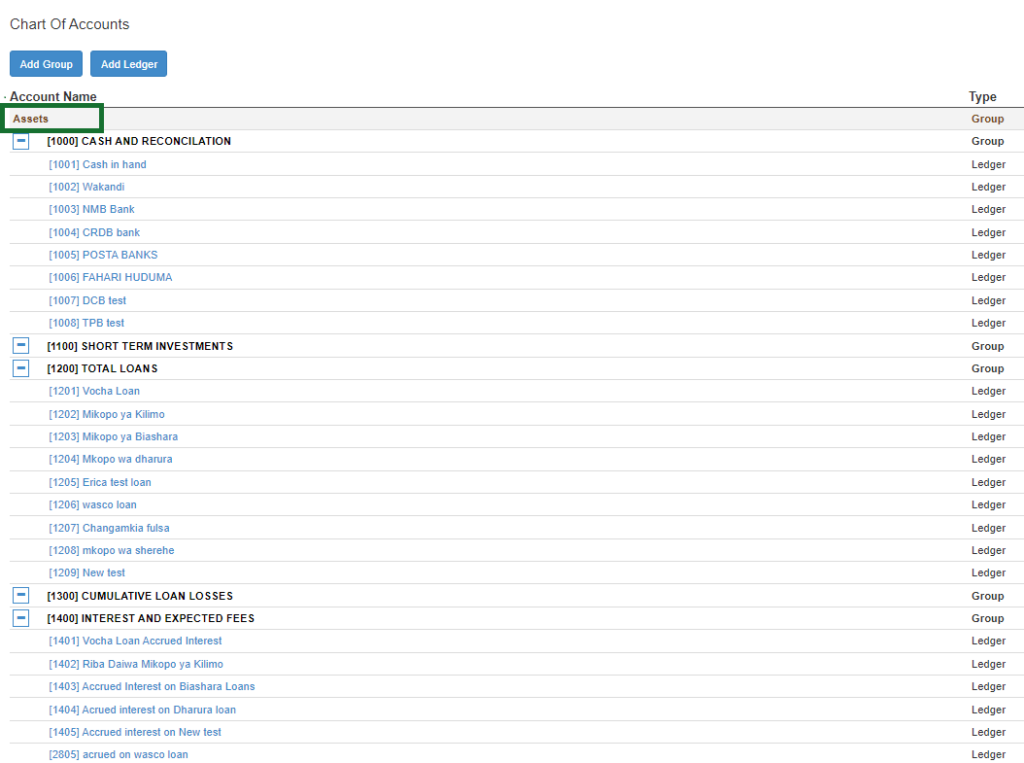
Liabilities Accounts
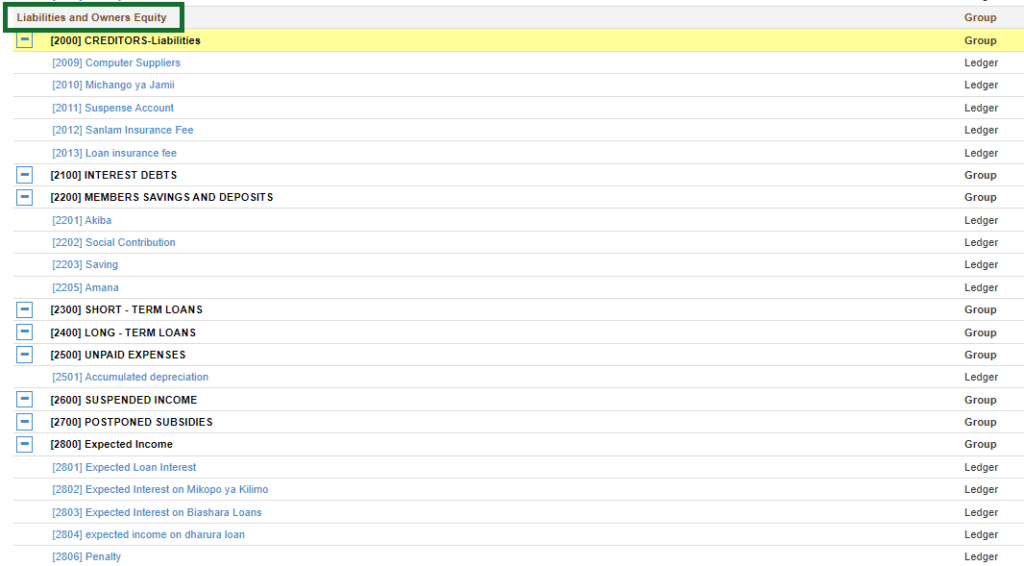
Owner’s (Stockholders’) Equity
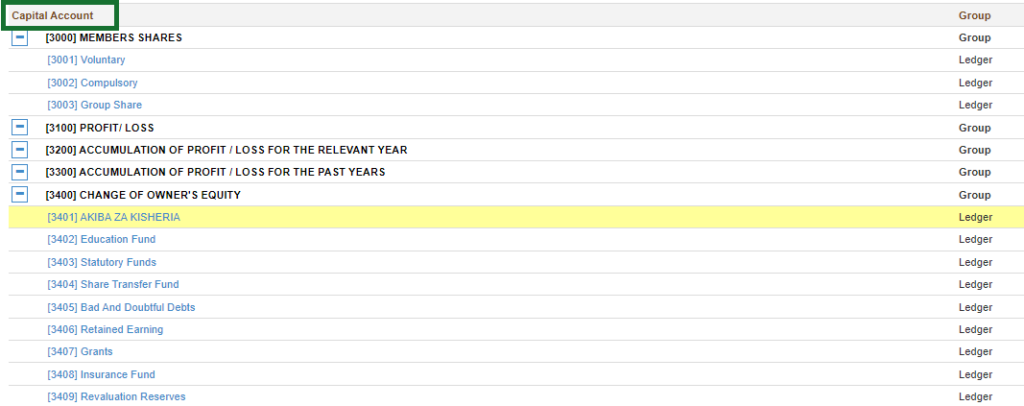
Operating Revenues (Income Accounts)
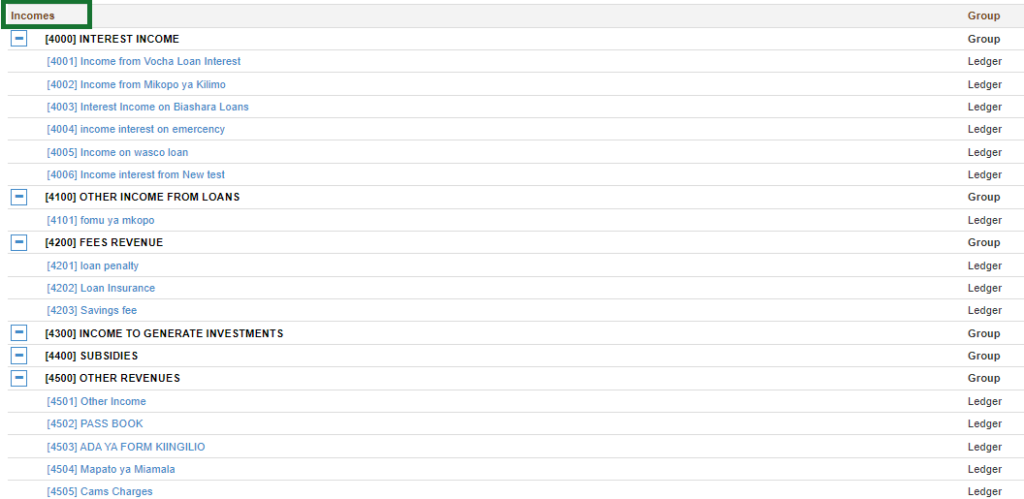
Operating Expenses (Expenses Accounts)
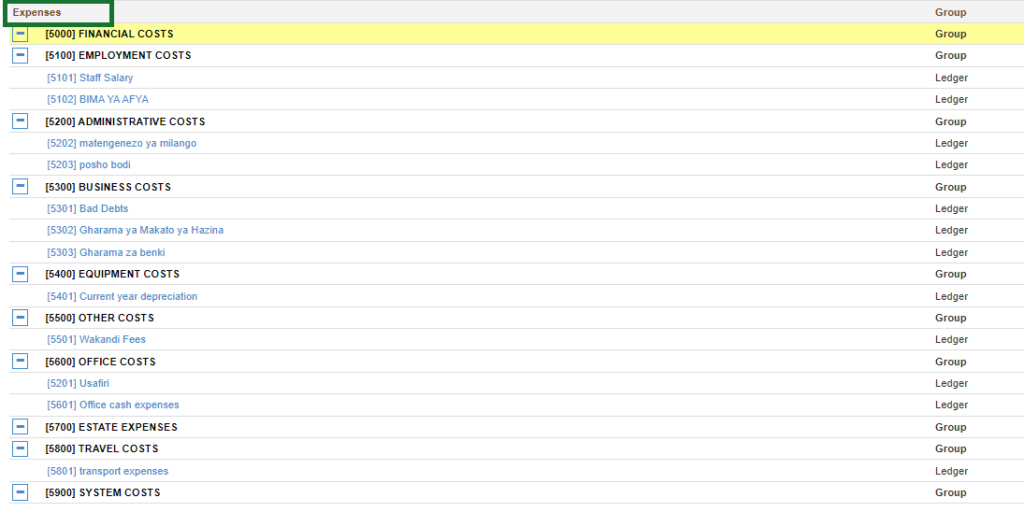
Now you can access your Charts of accounts at anytime and review all you accounting ledgers.
