How do I add a Branch?
If you have branches, you can add as many as you need.
1. Log in to the Wakandi Admin Panel.
2. Go to Settings and choose Branches.
3. Click on the Add new.
4. Add details about your branch.
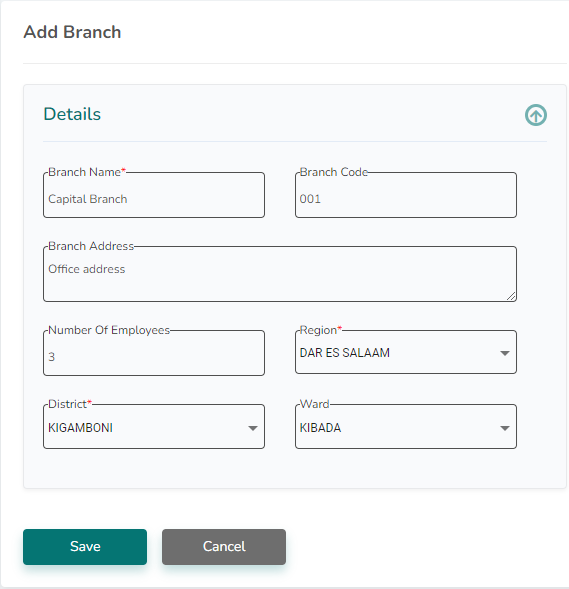
6. Click Save and the branch is added.
