How do i enable insurance?
With Wakandi, you can ensure insure all your loans easily with our insurance service.
1. Log in to the Wakandi Admin Panel.
2. Go to Settings.
3. From the dropdown menu select Services.
4. From here you should be able to see the Inusurance provider card with the enable button.
5. Click Enable to enable the inusrance serivce.
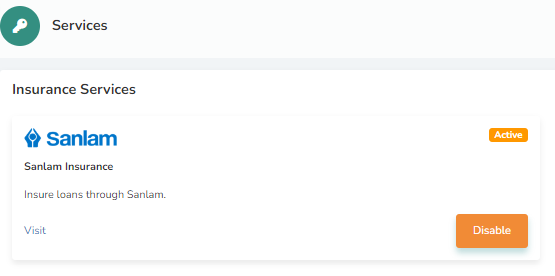
6. After clicking enable it will automatically create a new insurance ledger in accounting to handle the insurance entries.
Done! now you can Insure all you loan products
