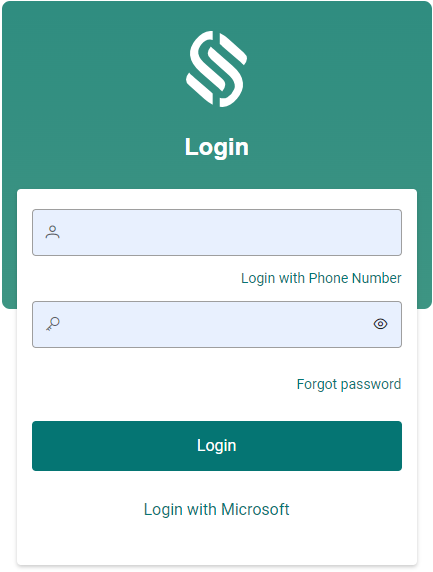How do I log out as an administrator?
Remember to log out when you leave your computer.
1. Log in to the Wakandi Admin Panel.
2. Click on the menu up in the right corner and choose Logout.
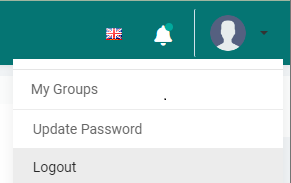
3. And the logon screen will be visible for you.
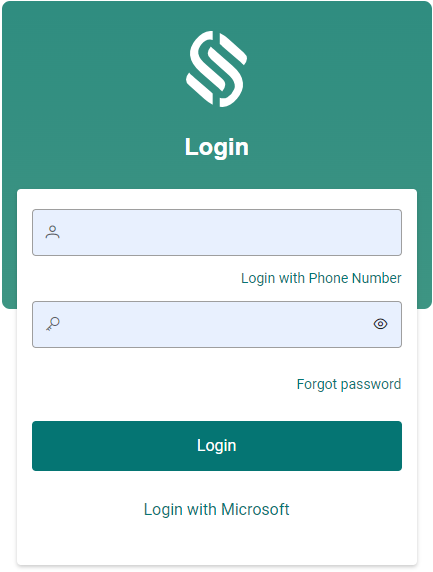
1. Log in to the Wakandi Admin Panel.
2. Click on the menu up in the right corner and choose Logout.
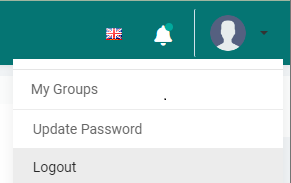
3. And the logon screen will be visible for you.