How to add a Fee or Penalties?
Here you can add fees to be used on different policies.
1. Log in to the Wakandi Admin Panel.
2. Go to Settings and choose Accounting.
3. Select Fees & Penalties.
4. Click on Add Fee and Charges.
5. Put a name on the Fee.
6. Select the general ledger to which the fee should be connected.
7. Define the category the fee is; member registration, contribution late fee, fee or penalty.
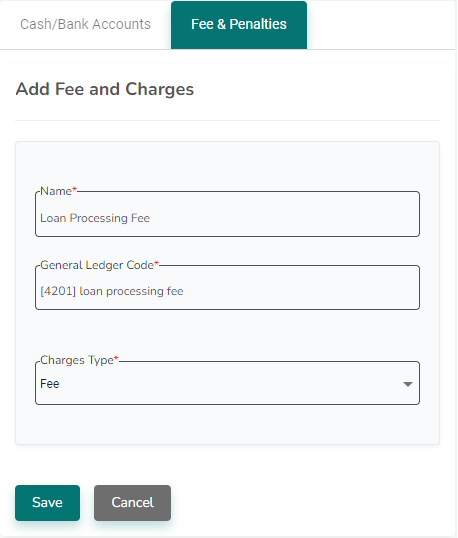
6. Click Save and the fee is added.
