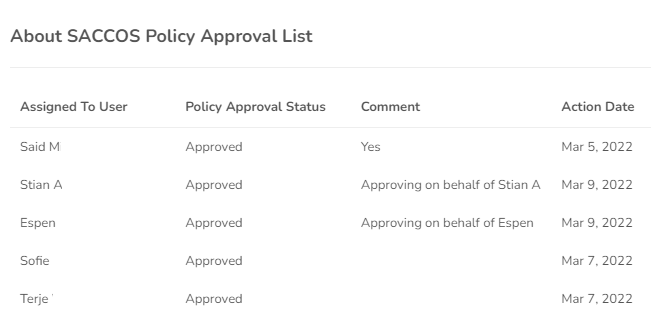How to approve a Saccos policy?
As a Board Member, you have full control of the policies and the enforcement in Wakandi.
1. Log in to the Wakandi Admin Panel.
2. Go to Settings…
3. Choose Policies and About SACCOS Policy Approval.
4. Verify the Saccos Policy, and choose the name of the Board Member to approve the policy.
(It is possible to approve on others’ behalf)
5. Write a comment and click either Approve or Reject.
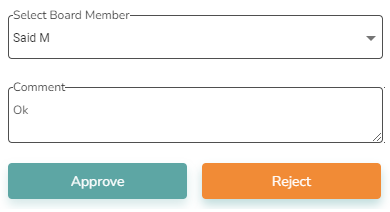
6. The status of the different approvals from the Board of Directors is shown at the bottom of the page: