How to configure Ledgers in Accounting?
With Wakandi, you get an accounting feature that allows you to configure your ledgers.
Do the following easy steps
1. Log in to the Wakandi Admin app.
2. From the side menu select Accounts.
3. Click Accounting from the dropdown list.
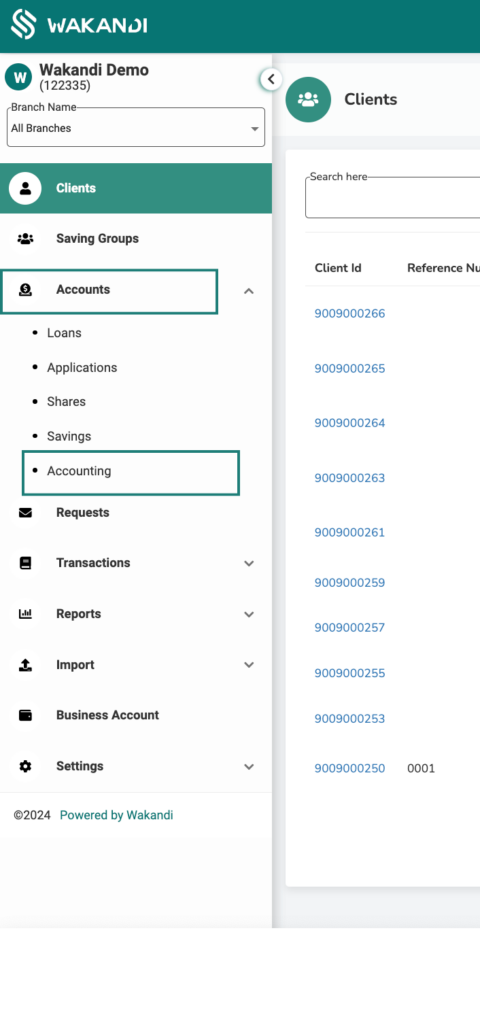
4. On the Accounting dashboard, click Accounts on the top side of the page and choose Accounts from the dropdown menu.
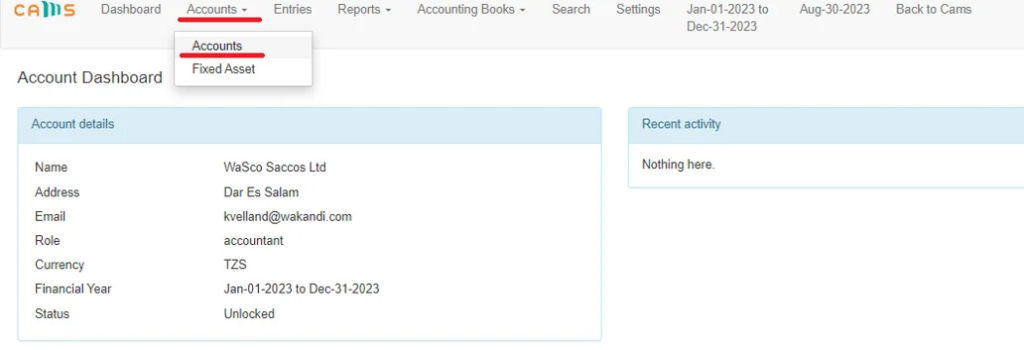
5. Click Add Ledger to configure a new ledger.
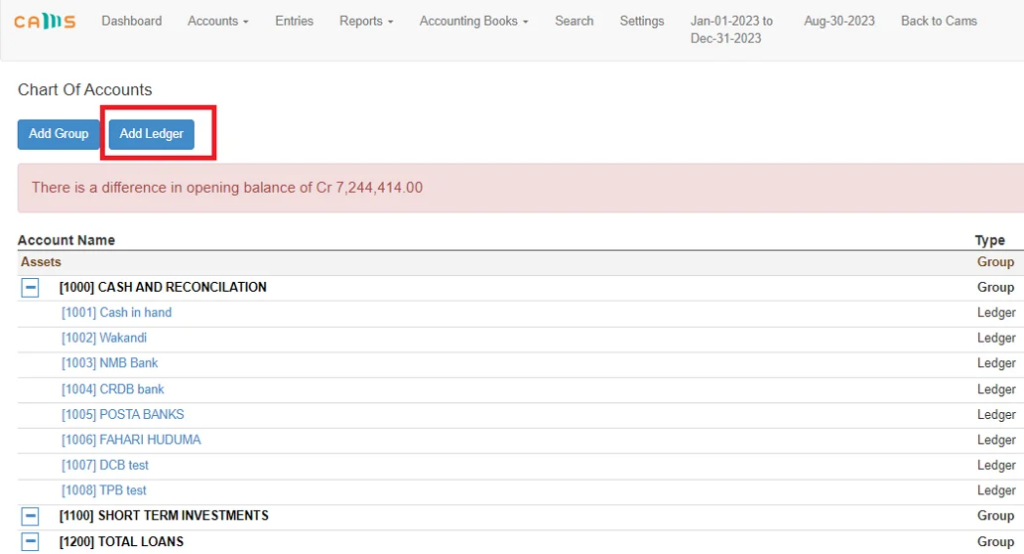
6. Fill in the name and choose the parent group of the ledger being created.
7. The ledger code will auto-generate depending on the ledgers in that specific parent group.
8. Select if the ledger is Debit or Credit from the button below the opening balance.
9. Check the checkbox on the bank or cash account to see if it is a bank or cash ledger.
10. Check on the checkbox on Reconciliation if you want the ledger to be reconciled from reports
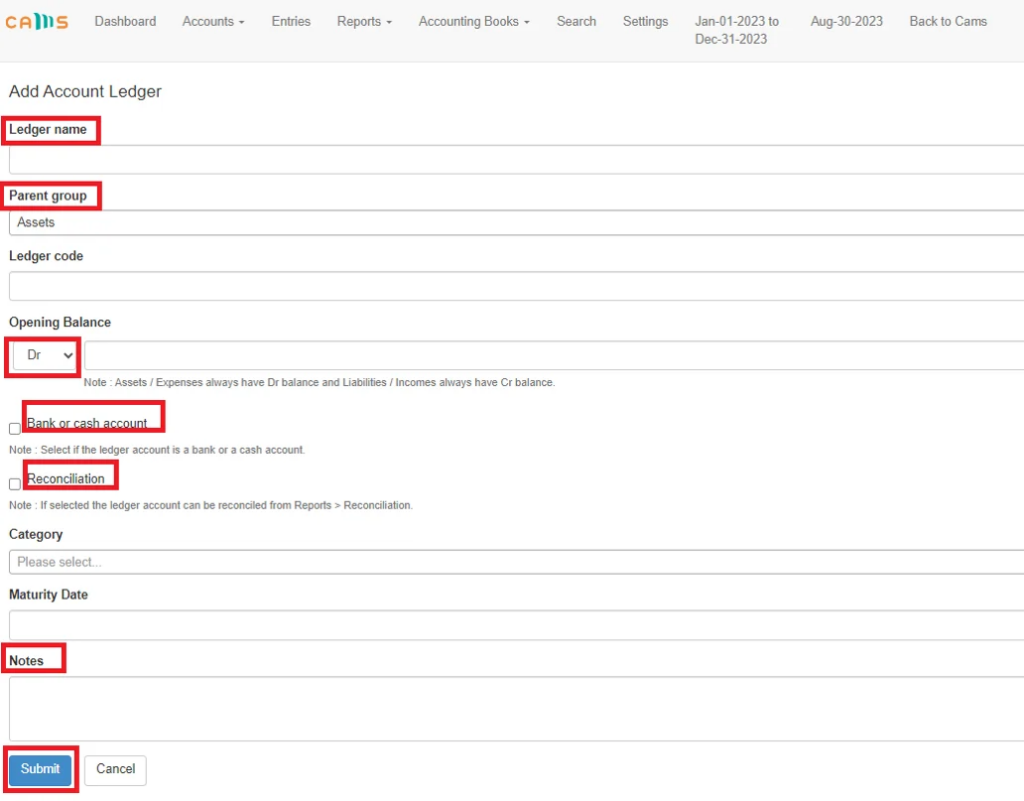
11. Add Notes about the ledger, if any.
12. Click Submit to Configure the ledger.
