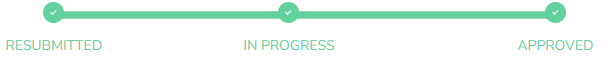How to create or update the Saccos policy?
Sacco’s policy is created and updated under Settings.
1. Log in to the Wakandi Admin Panel.
2. Go to Settings and choose the submenu Policies.
3. Choose Saccos Policy.
4. Click Edit.
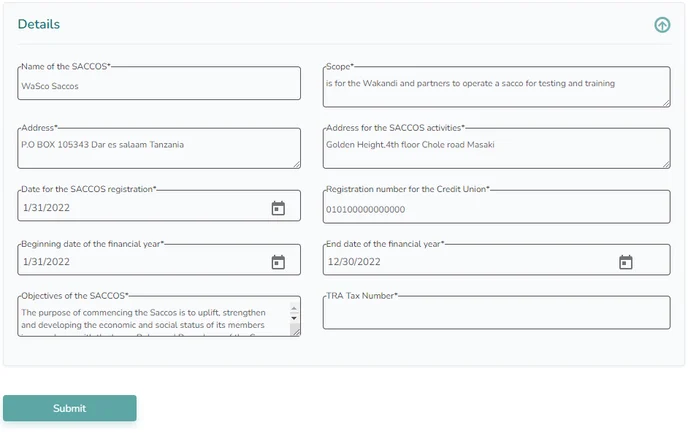
5. Fill in all the fields, and click Submit.
6. The policy needs to be approved by the Board Of Directors. This status is shown at the bottom of the Saccos policy.