How to link charges and fees with the Accounting?
1. Log in to the Wakandi Admin Panel.
2. Go to Settings and choose Accounts Setup.
3. Select Fees & Penalties.
4. Click on Add Fee and Charges.
5. Put a name on the Fee.
6. Select the general ledger to which the fee should be connected.
7. Define the category the fee is; member registration, contribution late fee, fee or penalty.
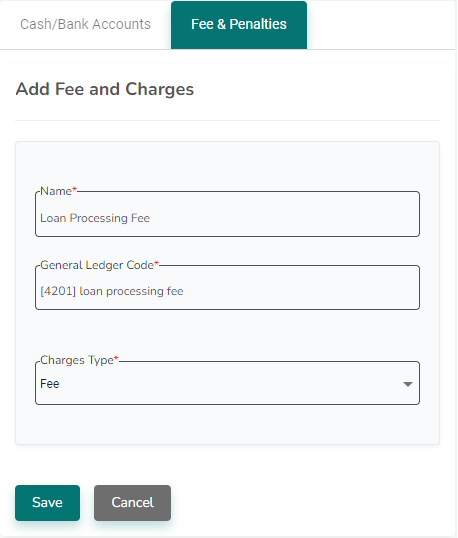
6. Click Save and the fee is added.
