where can I download the wakandi member app?
Easily download the Wakandi app on Playstore or Appstore.
1. Open your Google Play Store on your Android device
2. Search for Wakandi CAMS in the search bar.
3. Look for the official Wakandi app and tap on it.
4. Tap the “Install” button.
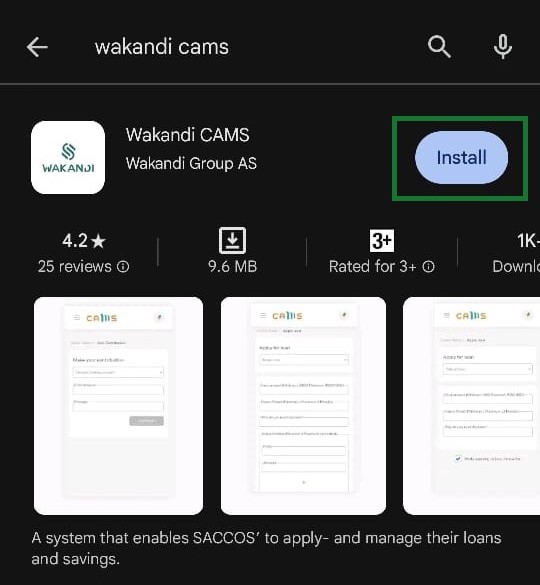
5. Wait for the app to download and install. The time it takes will depend on your internet connection speed.
6. Once the app is installed, tap the “Open” button to launch the app.
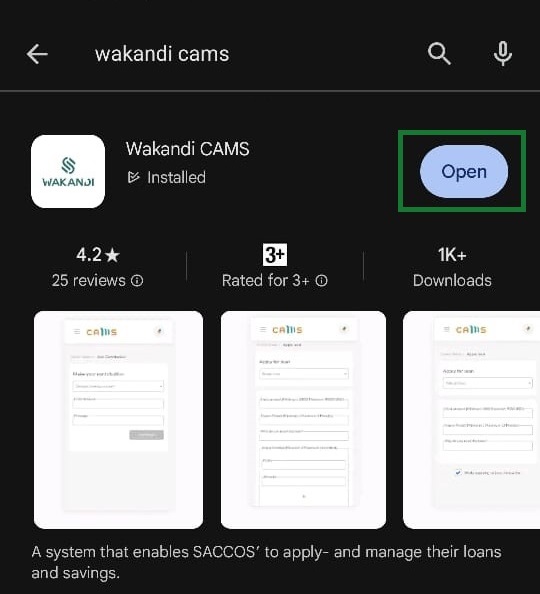
Done! now you login to your saccos account.
1. Open your Appstore on your iOS device
2. Search for Wakandi in the search bar.
3. Look for the official Wakandi app and tap on it.
4. Tap the “Get” button to install.
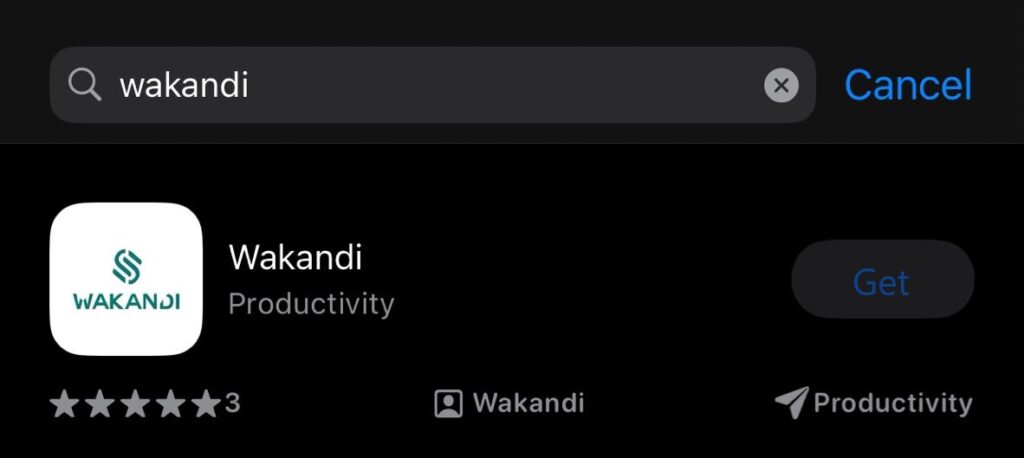
5. Wait for the app to download and install. The time it takes will depend on your internet connection speed.
6. Once the app is installed, tap the “Open” button to launch the app.
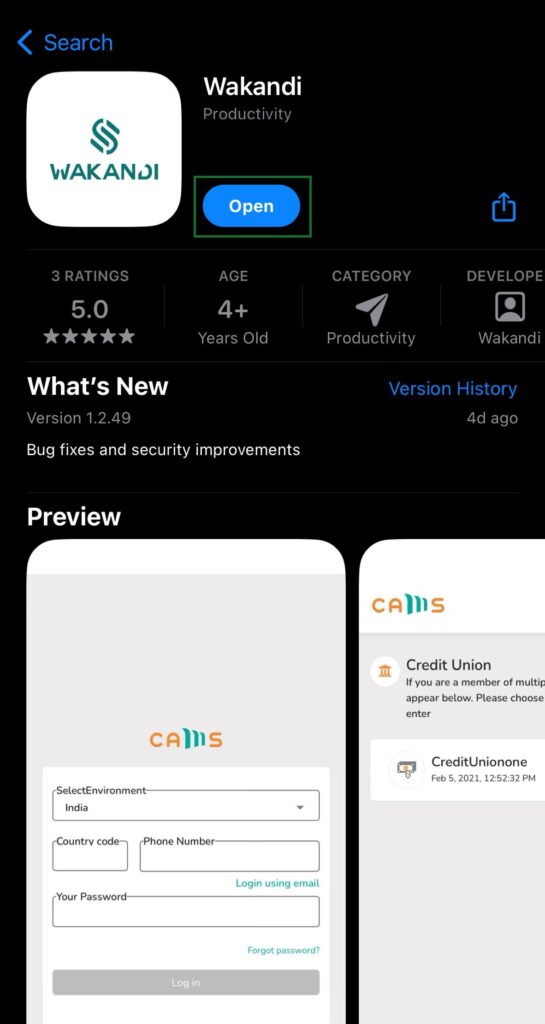
Done! now can you login to your saccos account.
RELATED ARTICLE.
.
