Where can I see member shares?
On each member, you can get a complete overview of all shares and their history.
1. Log in to the Wakandi Admin Panel.
2. Go to Members / Clients…
3. Click on the member you want to get information on
4. Choose Shares on the horizontal meny.
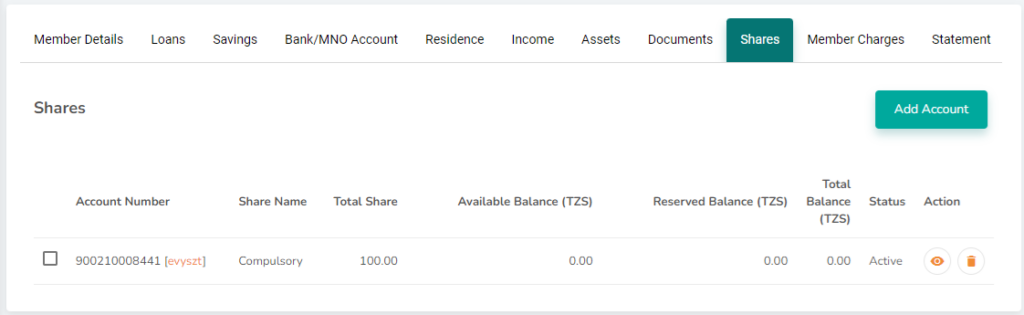
ShareS
