Where can i store documents on a member?
You can easily upload and store documents that belong to a member.
1. Log in to the Wakandi Admin Panel.
2. Go to Clients…
3. Find the member and click on the client you want to store a document on.
4. Click on Documents from the menu bar.
5. From here you should be able to see an upload button on the top right corner, Click on the upload new document button.
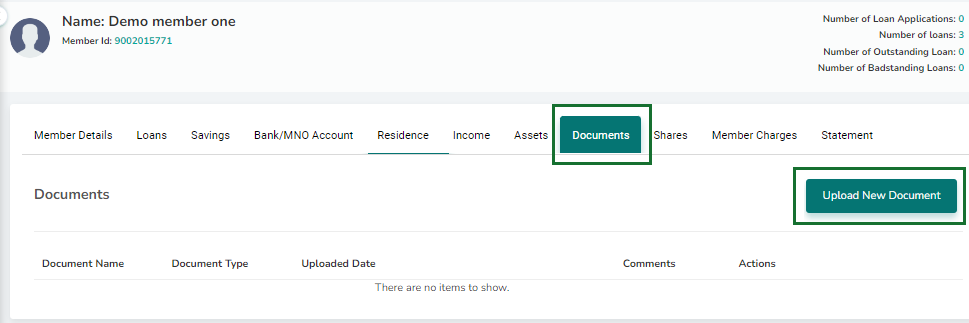
6.Select the type of document you want to store.
7. Add a comment on what the document is about.
8. Click the cloud icon to upload the document from your computer.
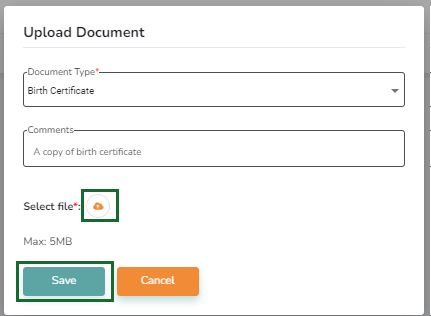
9. Once ulpoaded, Click save to complete upload of the document and save.
Done! now you can access the documnet whenever you want.
