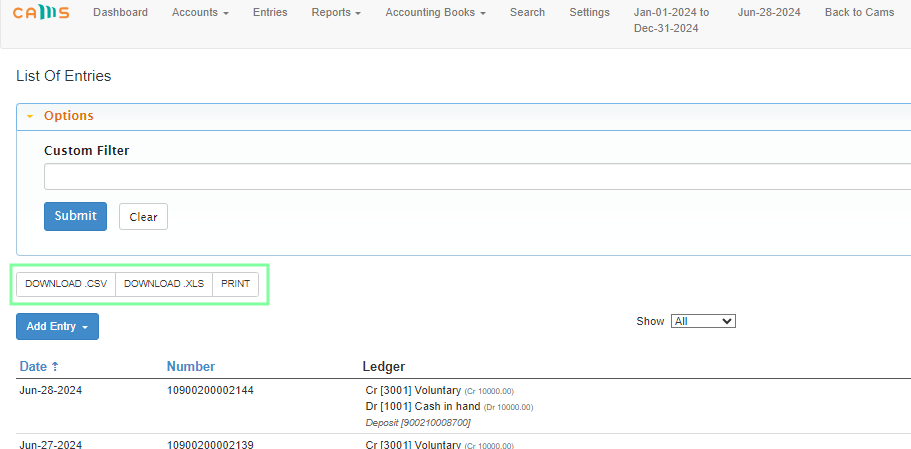Where can I view all accounting entries?
Easily view all your accounting entries in one place for easy reconciliation.
1. Log in to the Wakandi Admin Panel.
2. From the side menu select Accounts.
3. Click Accounting from the dropdown list.
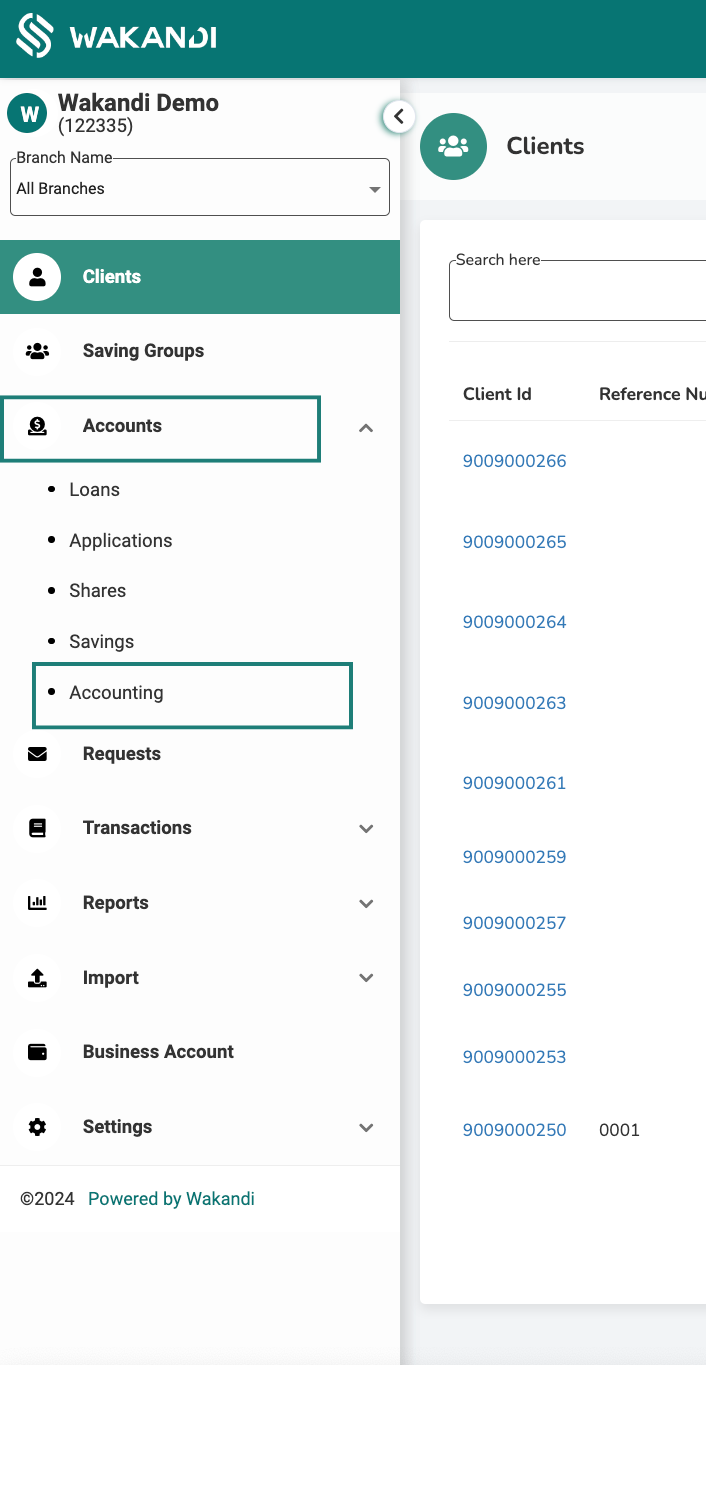
4. Click on Entries from the top menu bar..
5. From here you should be able to see all your accounting entries made.
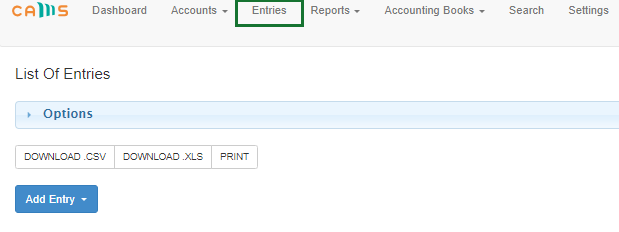
5. You can add a date filter to view entries for specific dates, by clicking the options button and selecting custom range then click apply to set the date range.
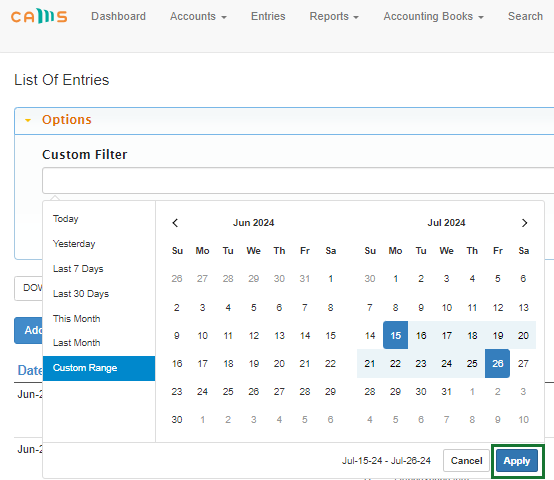
6. You can also download the entries as a csv file or excel sheet or print into pdf file for record keeping.