Where can i view insurance details on a loan?
You can find the insurance details on all loans that are insured.
1. Log in to the Wakandi Admin Panel.
2. Go to Accounts
3. Choose Loans on the dropdown menu.
4. From here you will be able to see all Loans data, Select the loan you want to view by clicking the loan account number.
5. Under the loan application details you will be able to see the insurance details displayed.
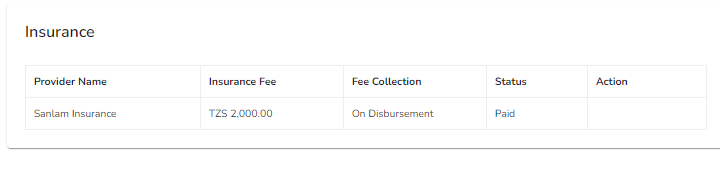
On the details you willl be able to see the Insurance provider, the Fee paid for that loan, the payment methosd and the status of the fee collection.
