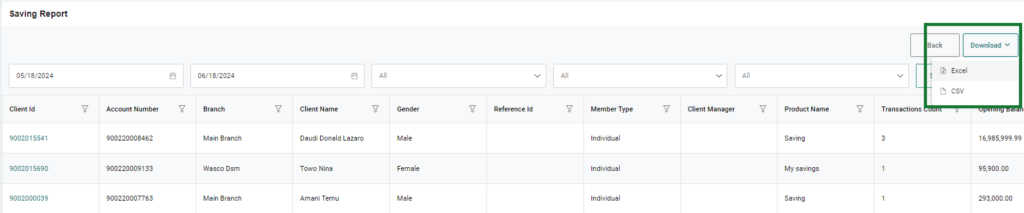Where can i view Savings report?
Wakandi offeres a fully automatically generated Savings report that you can view at any time.
1. Log in to the Wakandi Admin Panel.
2. Go to Reports from the side menu.
3. From the dropdown menu select savings.
4. You will be able to view all savings reports available, click on the report you want to view.
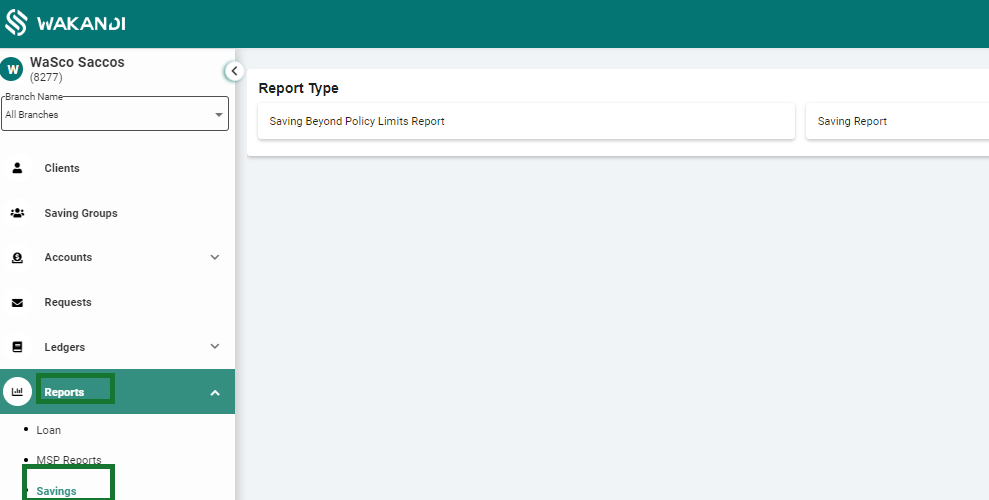
5.You can filter the report to any timeline you want using the start date and end date filter and click on submit to search.
6. You can also filter according to products, client managers or branch.
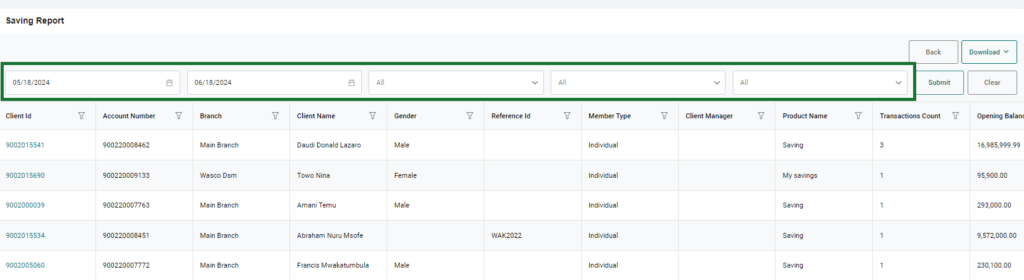
7. You can download the report as excel sheet for further review.