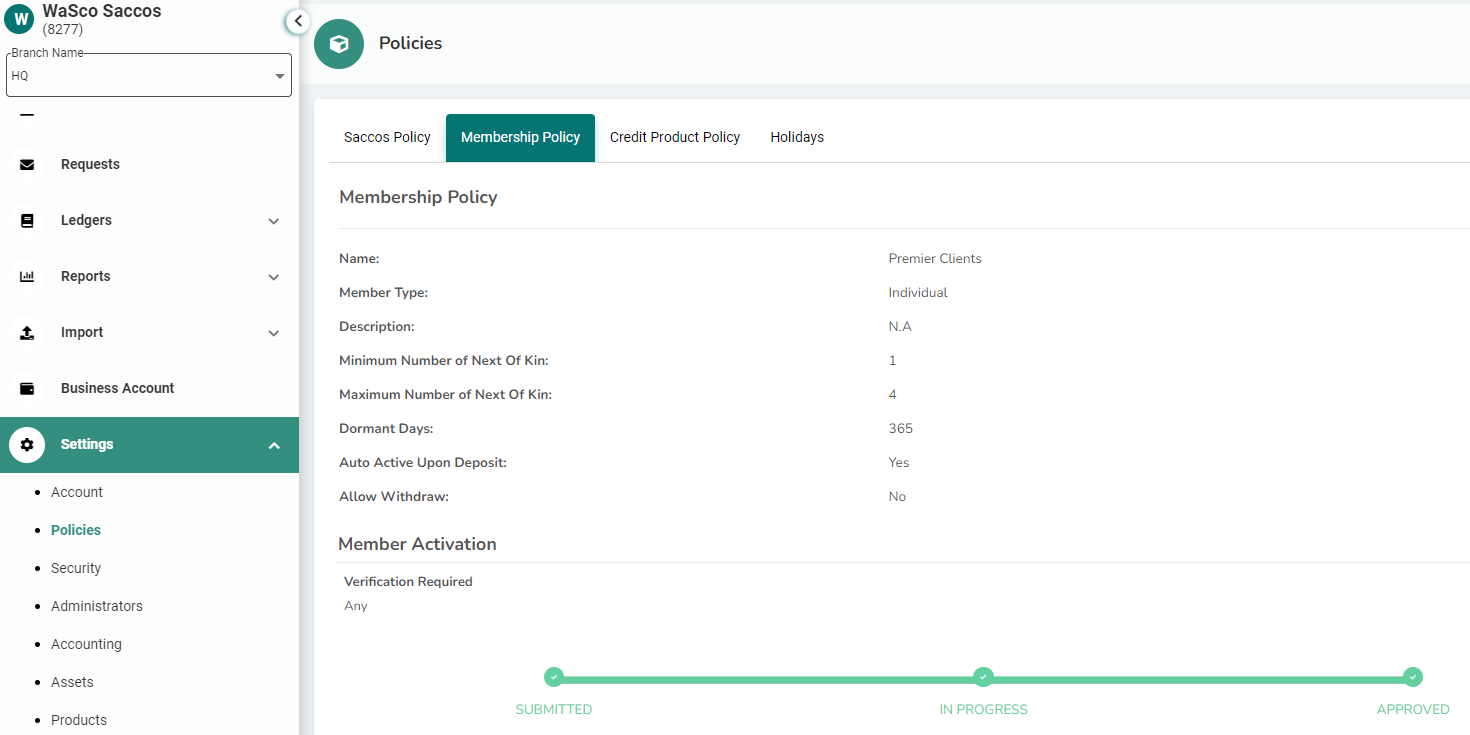Where can I view the membership policy?
You can view membership policies under Settings.
1. Log in to the Wakandi Admin Panel.
2. Click on Settings in the left menu and then the submenu Policies.
3. Select Membership Policy.
4. Finally, click on row to see the member policy.