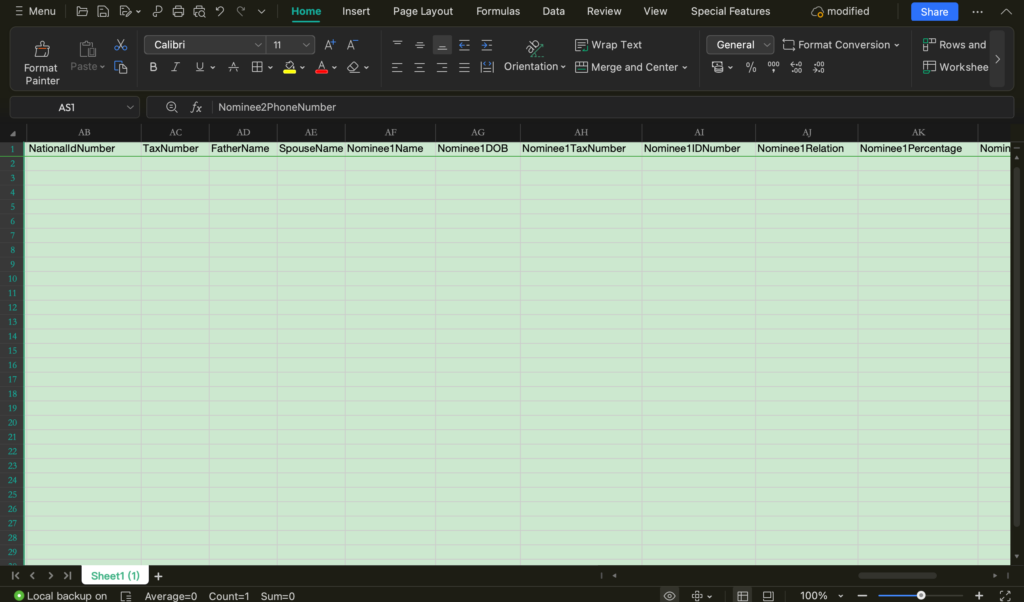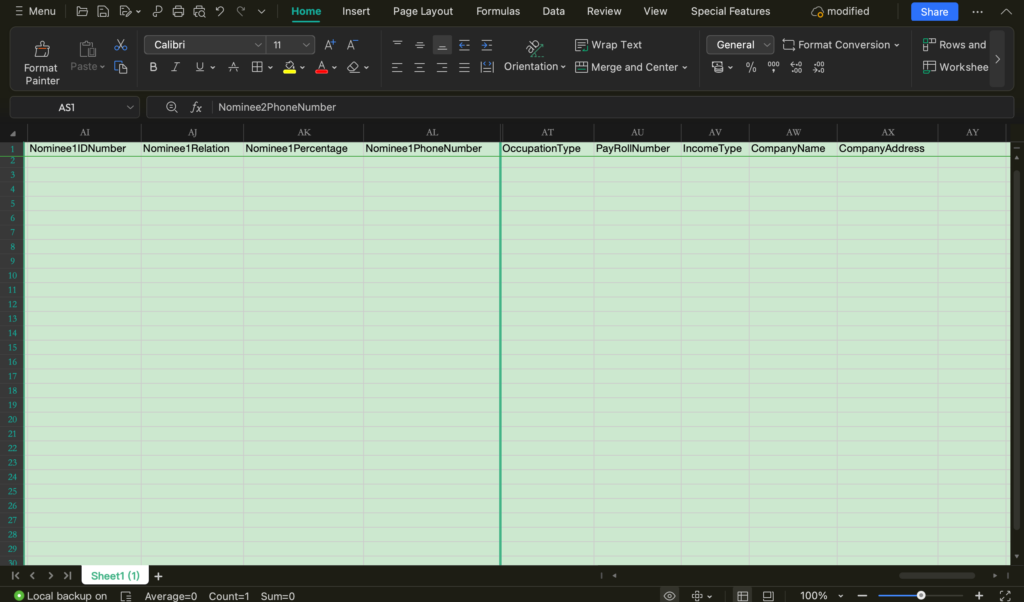Import Tool for Member Data Management
Wakandi CAMS has an update to the import tool, introducing additional data fields for SACCO members and the Micro Finance Institution’s customers. This enhancement ensures more detailed member profiles, improved data accuracy, and streamlined management processes.
What’s New?
The following data fields have been added to the import tool to provide a more comprehensive member profile:
- National ID
- Captures the member’s national identification number for identity verification.
- Occupation/Business Type
- Allows SACCOs to specify the member’s occupation or business category.
- Payroll Number
- Records payroll information for members engaged in payroll-based transactions.
- Nominee Details
- Includes nominee’s phone number and percentage share details for beneficiary purposes.
Improved Import Process
To support these new fields, the import process has been updated, with the following steps ensuring a seamless experience:
- Downloading the Template
- Log in to the Wakandi Admin Panel.
- Navigate to the “Import” section and select “Members” under the input options.
- Click the “Download Template” button and retrieve the file labeled “cams-members-import-sample-file” from your downloads.
- Filling the Template
- Open the downloaded file and fill in the required data in the newly added columns:
- Columns AB to AI for initial fields.
- Columns AI to AX for extended details.
- Open the downloaded file and fill in the required data in the newly added columns:
- Uploading the Completed Template
- Return to the Admin Panel and go to the same import section.
- Select the “Upload” button, choose the updated Excel or CSV file, and submit it for processing.
Benefits of the Update
- Comprehensive Member Profiles: Captures more detailed information, enabling better decision-making and tailored services.
- Accurate Data Management: Reduces errors and ensures completeness during data import.
- Streamlined Integration: Simplifies mapping and uploading of additional member data fields.