Tiered Fee Configuration
Overview
- Purpose: The Tiered Fee Configuration feature allows for implementing different loan application fees based on the size of the loan.
- Benefit: It provides greater flexibility, customization in fee management, and transparency, empowering financial institutions to better cater to borrowers’ needs.
Steps
- Sign in to the Admin Panel.
- Navigate to the Settings menu and choose Policies from the dropdown list.
- Under Policies, select Credit Product Policy to adjust credit-related settings.
- Locate the Loan Charges section and enable the Range option for tiered configuration.
- Click the + icon to add fee ranges.
- Define and assign fees to each range according to your preferences.
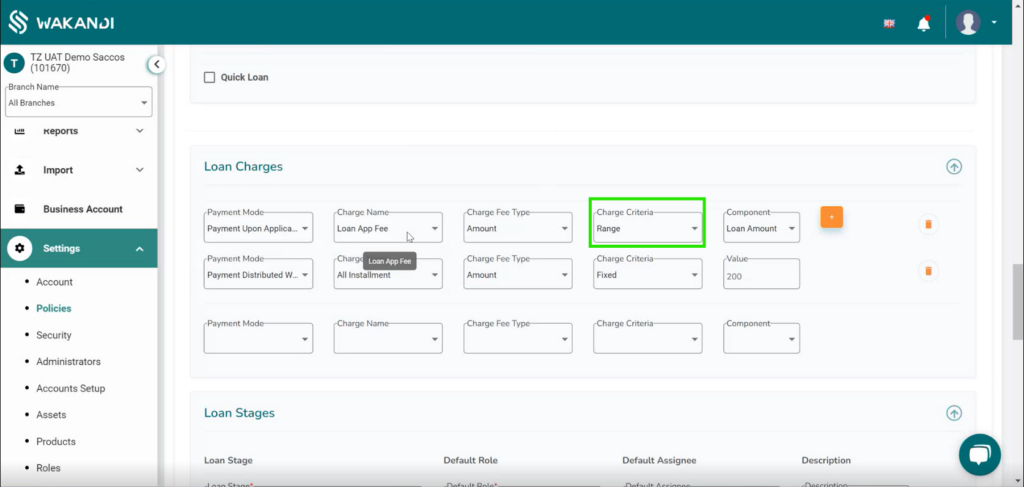
Benefits
- Customizable Fee Ranges: Attach unique fees to specific loan amounts by configuring ranges.
- Equity: Ensure borrowers pay fees proportional to their loan size, creating a fair system.
- Market Appeal: Strengthen competitive positioning by accommodating different borrowing capacities.
- Enhanced Trust: Provide borrowers with clear, upfront information about fees.
This enhancement can significantly improve the loan application process and borrower satisfaction.
