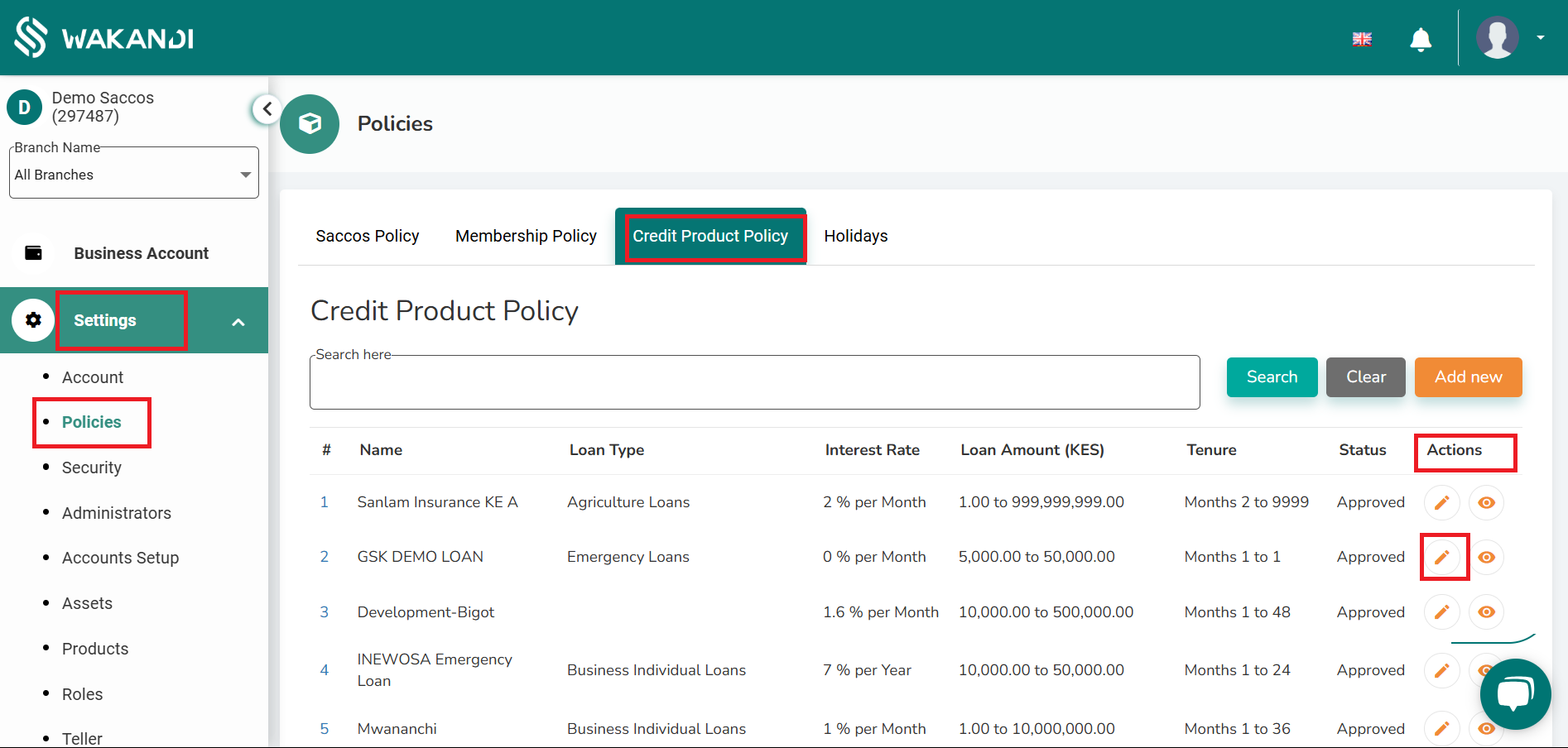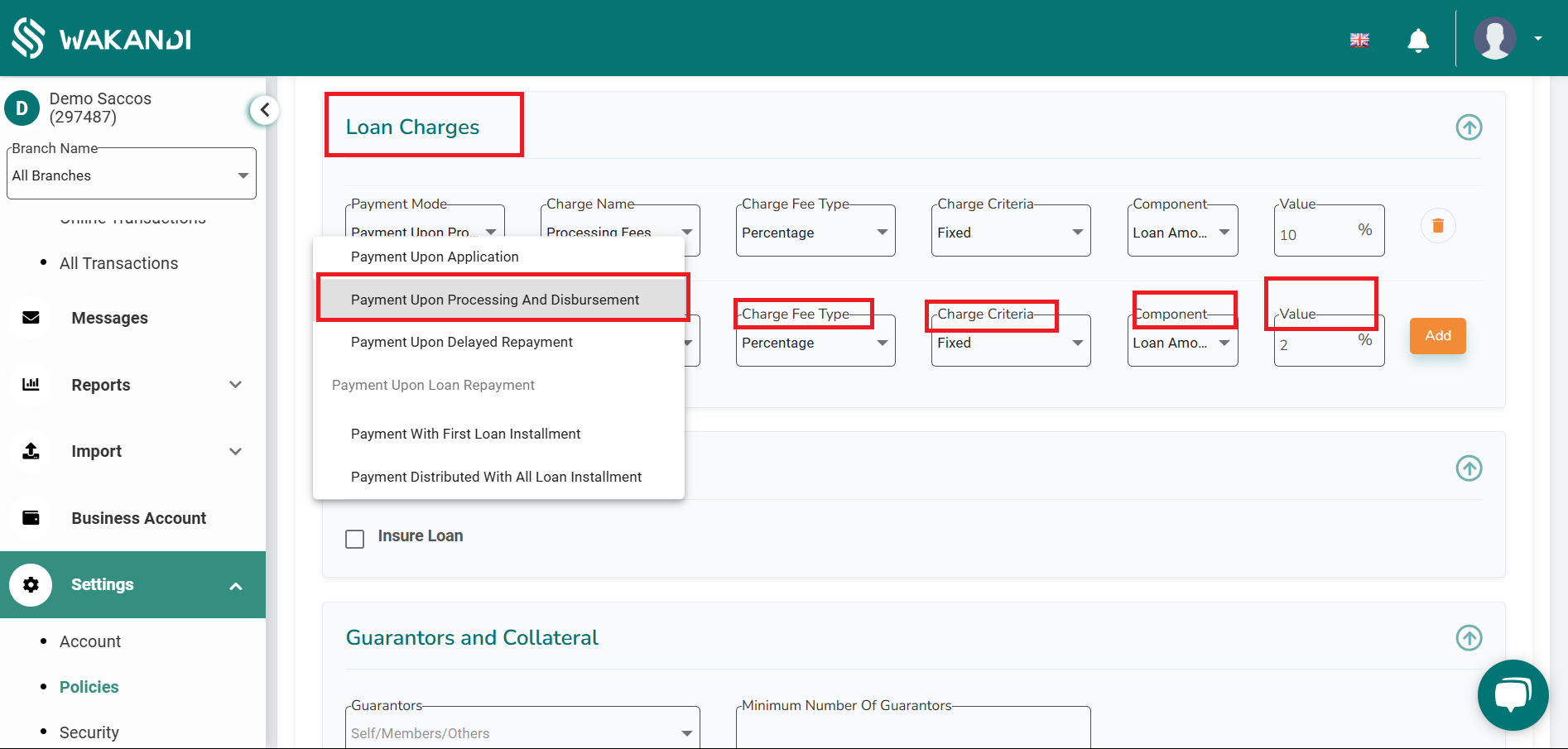Deductible Disbursement Fee for Quick Loans
The deductible disbursement fee feature for Quick Loans has been introduced to allow the system to automatically calculate and deduct the disbursement fee, ensuring that loans are disbursed minus the fee amount.
This fee functions as an upfront interest, ensuring seamless processing and accurate loan disbursements.
Steps on how to set the quick loan disbursement
1. Click on Settings on the left-hand side, then select Policies under Settings.
2. At the top, click on Credit Product Policy, then edit the Quick Loan CPP as shown below.
3. Add the disbursement fee under Charges by filling in the required fields, then submit as shown below.
Following the above steps, ensure that the policy is approved. Once approved, the member will receive the loan amount minus the charges.