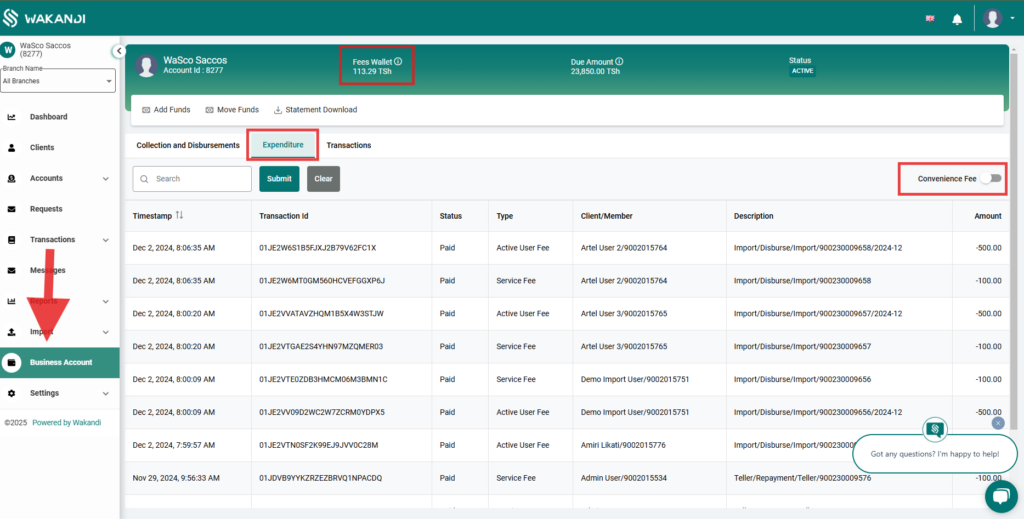Expenditure Section and Admin Access in WBA
Overview
The new Expenditure section simplifies tracking of unpaid transactions, providing better visibility into financial records. Additionally, enhanced Super Administrator access allows for quicker navigation and support, ensuring a more seamless user experience. These updates are designed to streamline financial management and enhance overall efficiency.
What’s New?
- Expenditure Tracking & Payment Status Updates: Monitor unpaid transactions for SACCOs with overdraft limits. Once the SACCO tops up the WBA, these transactions automatically update from “Unpaid” to “Paid.”
- Convenience Fees Control: Users now have control over the visibility of Convenience Fees in the Expenditure tab for a customized view.
- Quick Super Admin Access: Super Admins can now access WBA directly from the menu bar for faster navigation and support.
How to Access Your WBA Account and Explore the New Features
- Go to the Business Account section and click on the Expenditure tab to view and manage unpaid transactions, including controlling the visibility of convenience fees with just a click.
These improvements provide better control, transparency, and ease of use. Start exploring the new features today!