Enhanced Member Data Import: New Fields for Improved Accuracy
The import tool has been upgraded to support additional data fields specific to members, enhancing profile accuracy and streamlining data management. These updates ensure more comprehensive member records, improving financial tracking and operational efficiency.
New Data Fields Added
✅ National ID: Captures the member’s official identification number.
✅ Occupation/Business Type: Records the member’s profession or type of business.
✅ Payroll Number: Essential for payroll-based transactions.
✅ Nominee Details: Ensures accurate record-keeping for beneficiaries.
How to Use the Updated Import Tool
1️⃣ Navigate to CAMS and click on Imports.
2️⃣ Select “Members” from the available options.
3️⃣ Click Download Template (top right corner).
4️⃣ Edit the Excel file with the required member details.
5️⃣ Upload the updated document for seamless data import.
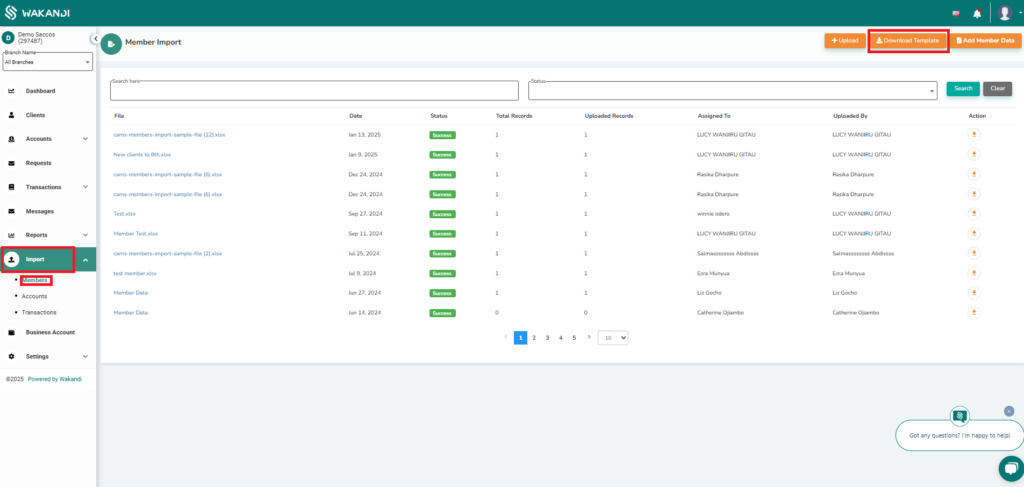
This enhancement ensures greater accuracy, faster onboarding, and improved financial record management.
