Fixed Yearly Interest Option Now Available in Credit Product Policy
The fixed yearly interest option is within the Credit Product Policy (CPP). This new feature enables interest to be calculated on a flat configuration basis, delivering a straightforward and predictable method for interest calculations.
Key Features
- Fixed Yearly Interest Option: This feature calculates annual interest at a flat rate, keeping it a fixed percentage of the principal
- Default Settings and Activation: The fixed yearly interest option is off by default for safety. Users must enable it to apply flat yearly interest. Once active, the system uses a flat yearly calculation. This ensures a simple setup!
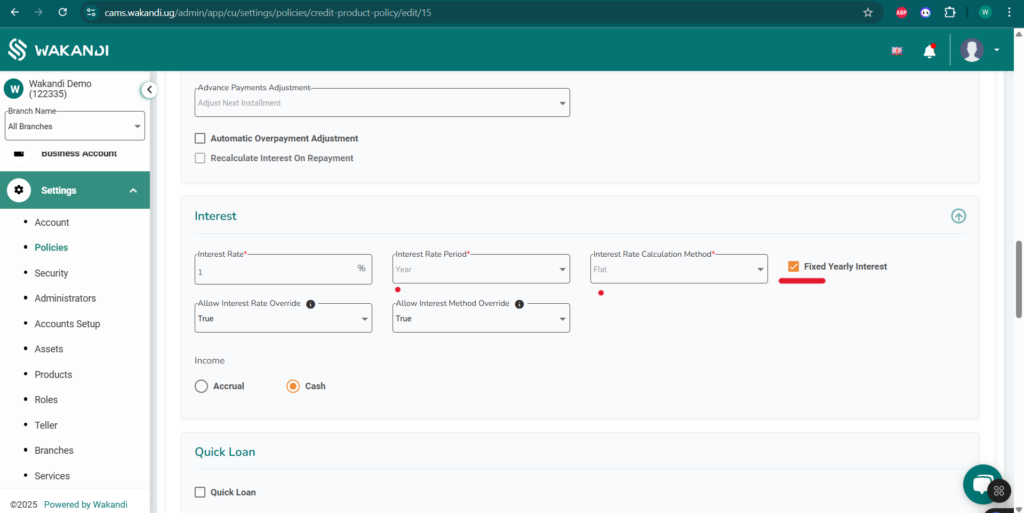
How to Enable
To enable the fixed yearly interest option, please follow these steps:
- Navigate to the ‘Interest’ section within the CPP settings.
- Locate the fixed-yearly interest option.
- Toggle the option to ‘Enable.’
Upon activation, the system will automatically set the interest rate period to yearly and the interest rate calculation method to flat.
Key Benefits
The fixed-yearly interest option offers several key advantages:
- Simplified interest calculations: This feature provides a clear and user-friendly method for calculating interest, benefiting both administrators and members.
- Predictable Financial Planning: By calculating interest on a flat yearly basis, Saccos and their members can achieve more stable and predictable financial planning.
- Ease of Configuration: The simple enabling process ensures that users can transition to this new interest calculation method with minimal effort.
