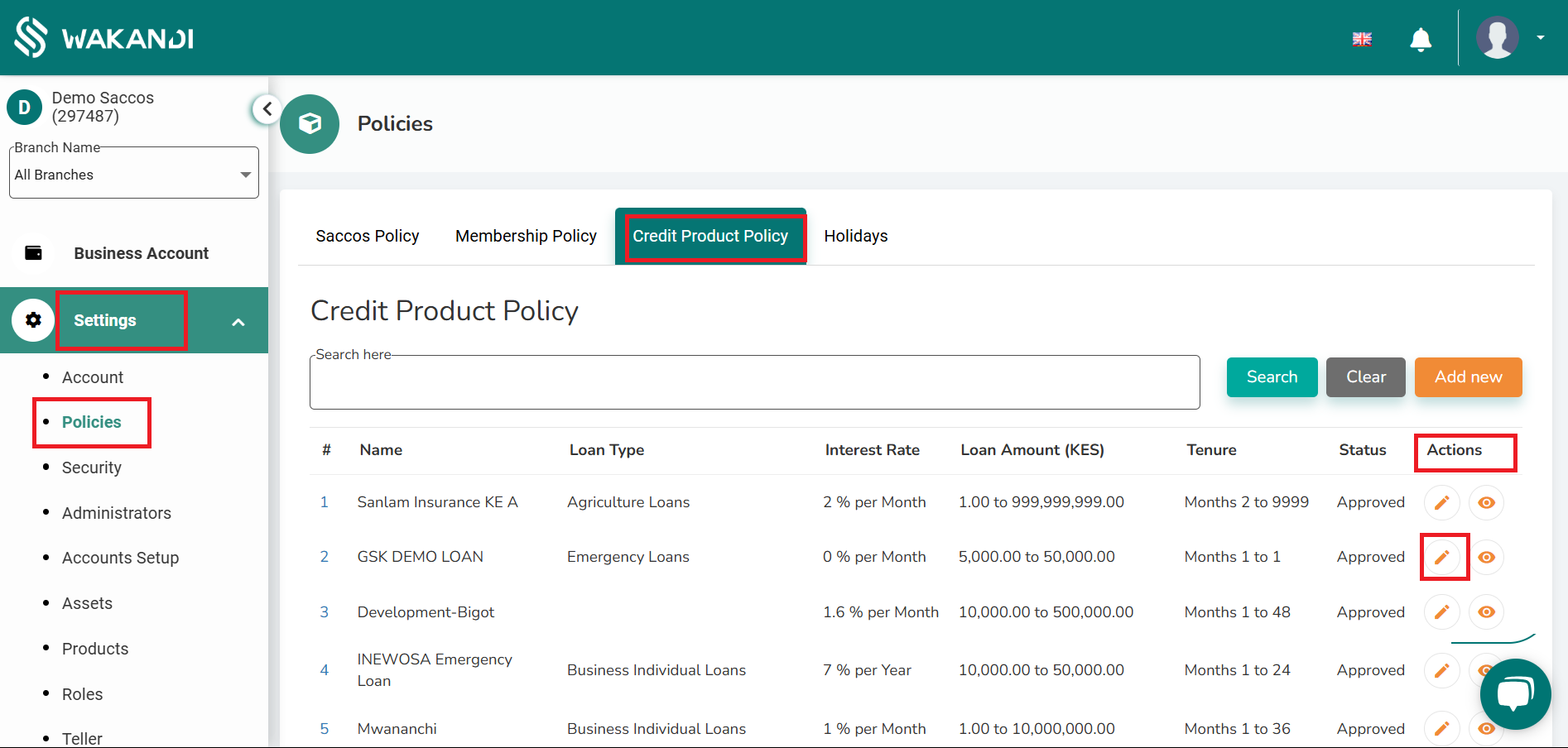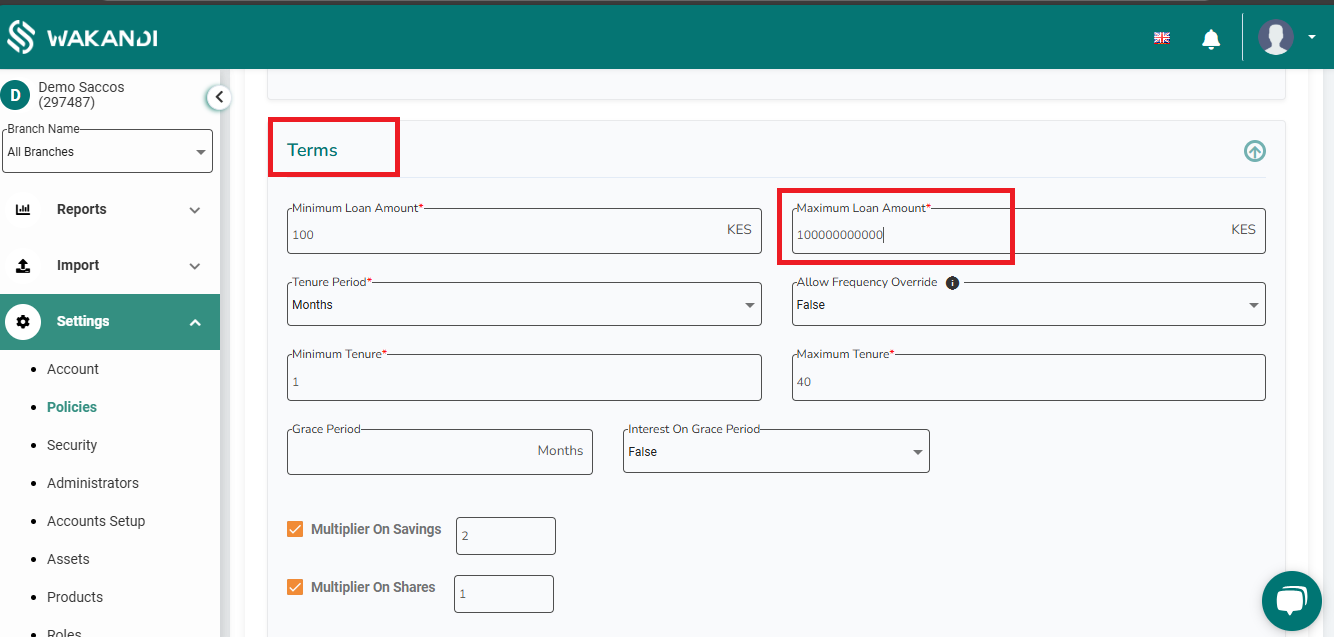Expanded Loan Amount Limit
The credit policy update increases the loan amount limit to 12 digits, allowing SACCOs and MFIs to offer loans up to one billion or more. This change enhances flexibility in loan structuring and enables these institutions to expand lending opportunities.
Steps on how to set the loan limit
1. Click on Settings on the left-hand side.
2. Select Policies under Settings.
3. At the top, click on Credit Product Policy, then edit the Credit Product Policy as shown below.
4. Scroll down to Terms, and under Terms, you will be able to add the maximum loan amount up to 12 digits as shown below.
Following the above steps, ensure that the policy is approved. Once approved, members will be able to apply for a loan amount of up to 12 digits.
Key Benefits
✔ Increased Lending Capacity – Helps SACCOs and MFIs serve high-value clients and larger enterprises.
✔ Greater Financial Flexibility – Enables institutions to structure loans more effectively for businesses and individuals.
✔ Higher Loan Disbursement – SACCOs and MFIs can now issue loans of up to one billion or more, catering to large-scale financial needs.