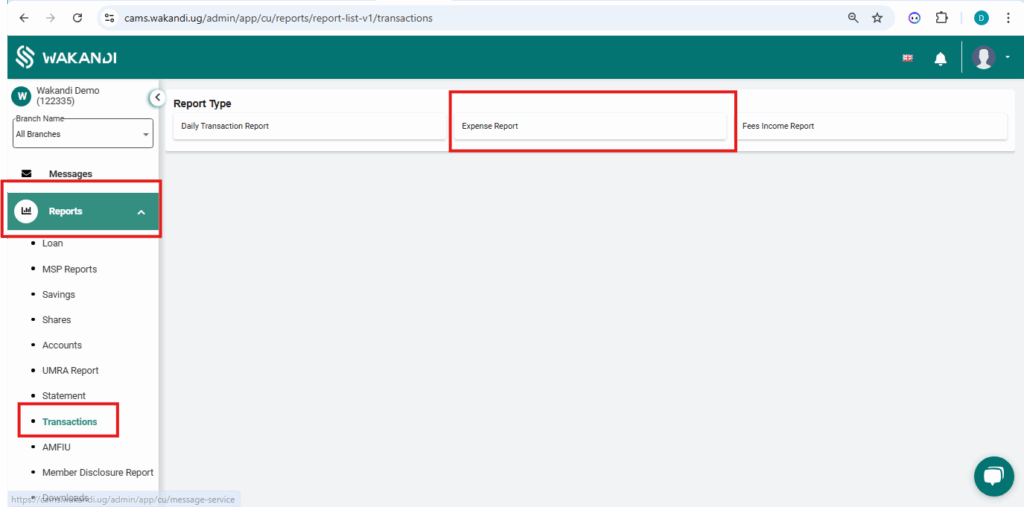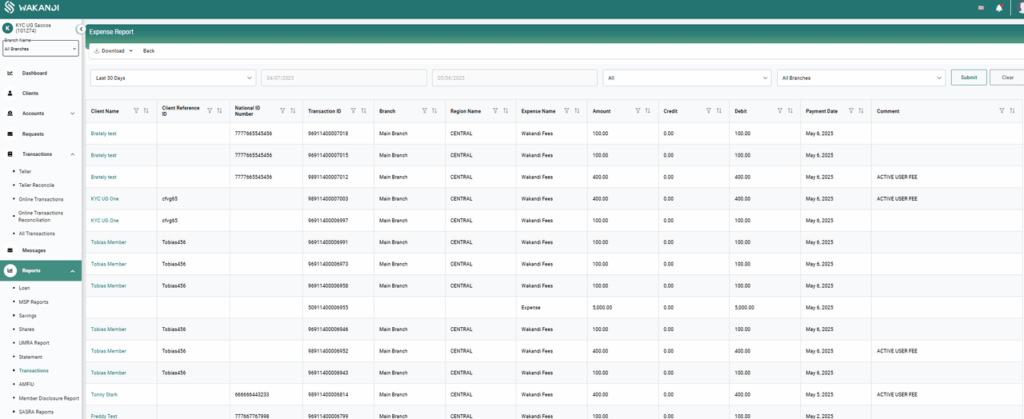New Report on Teller-Logged Expenses.
In a significant enhancement to the Teller Module, a dedicated Expenses Report is now available, designed to streamline expense tracking for tellers. This new feature empowers tellers to independently monitor their recorded expenses, enhancing operational efficiency and oversight.
What’s New
The Expenses Report provides a comprehensive view of all expenses logged by the teller. Key features of the report include:
- Date & Time: Clearly displays when each expense was recorded.
- Expense Type: Categorizes the nature of each expense for easier tracking.
- Amount: Shows the monetary value of each transaction.
- Narration/Comment: Allows for additional context or notes related to the expense.
- User (Teller): Identifies the teller who recorded the expense, ensuring accountability.
Important features in the Report.
Teller-Centric Access;
One of the standout features of this report is its teller-centric access. Tellers can now:
- View and track their recorded expenses without requiring access to the Accounting module.
- Access a filtered report that only displays transactions entered by the logged-in teller, ensuring privacy and relevance.
This streamlined access allows tellers to manage their expenses more effectively, promoting a sense of ownership and responsibility.
Improved Oversight;
The introduction of the Expenses Report facilitates improved oversight for tellers. They can now:
- Monitor their expenses independently, leading to better financial management.
- Reconcile their expenses without relying on accountants for basic transaction tracking, thus reducing delays and enhancing productivity.
Role-Based Access;
Maintaining accounting integrity is crucial, and this new report adopts a role-based access approach. It ensures that:
- Tellers have the necessary tools to manage their expenses while keeping sensitive accounting information secure.
- The system empowers frontline staff, allowing them to operate more autonomously while adhering to organizational policies.
Operational Efficiency;
The Expenses Report significantly enhances operational efficiency by:
- Reducing the back-and-forth communication between tellers and accountants regarding basic transaction tracking.
- Allowing tellers to focus on their primary responsibilities without unnecessary interruptions.
How to find the report?
- navigate the side panel to Reports.
- Click on transactions.
- Click on Expense Report and you will be able to view the report as shown in the screenshots below;