Managing Dormant Members: Exit or Deactivation Made Easy
The Exit/Deactivate Member feature allows organizations to manage inactive members while preserving their data for reporting, audits, or historical reference instead of permanently deleting records.
Why Exit or Deactivate Members?
✅ Compliance: Ensures adherence to organizational policies.
✅ Data Retention: Keeps historical records intact for future use.
✅ Flexibility: Provides a non-permanent approach to handling inactive members.
How It Works
🔹 Step 1: Enable Exit/Deactivate in Member Policy: Ensure that the Exit/Deactivate option is checked in the policy settings; otherwise, the feature will not work.
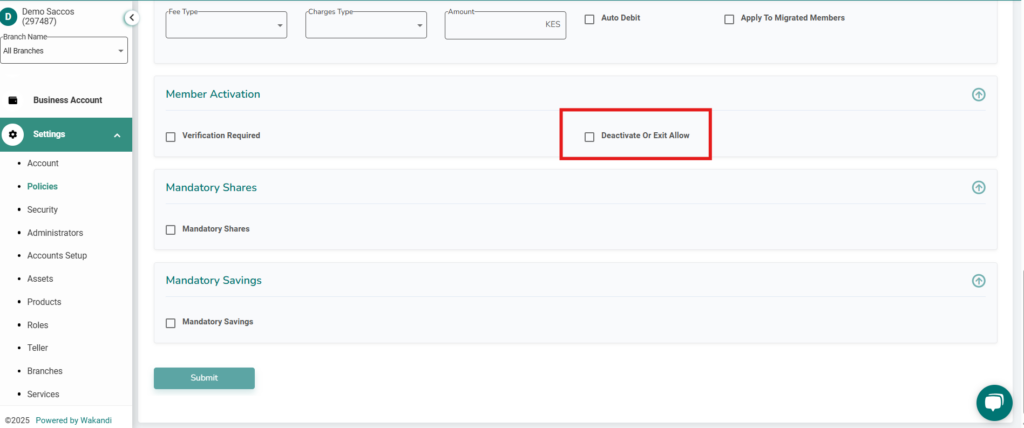
🔹 Step 2: Locate the Member: Search for the member in the system.
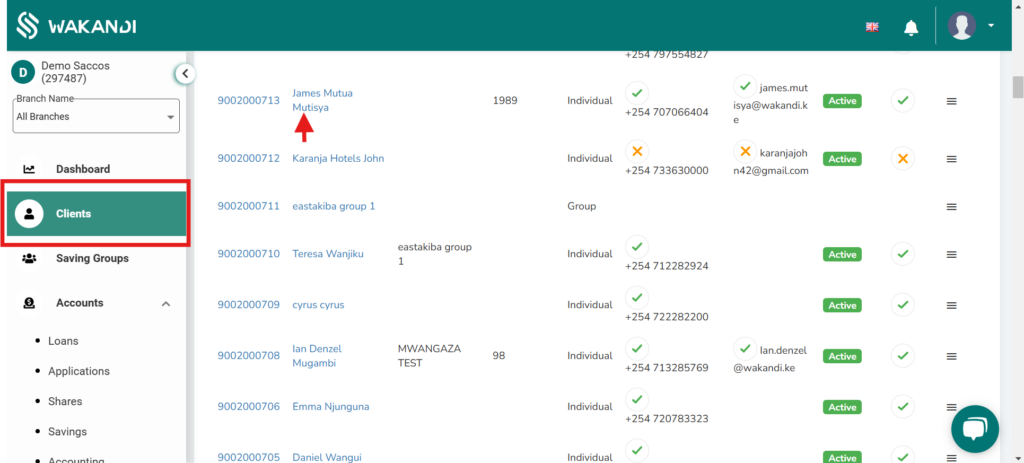
🔹 Step 3: Initiate the Exit: Click the “EXIT” button on their profile.
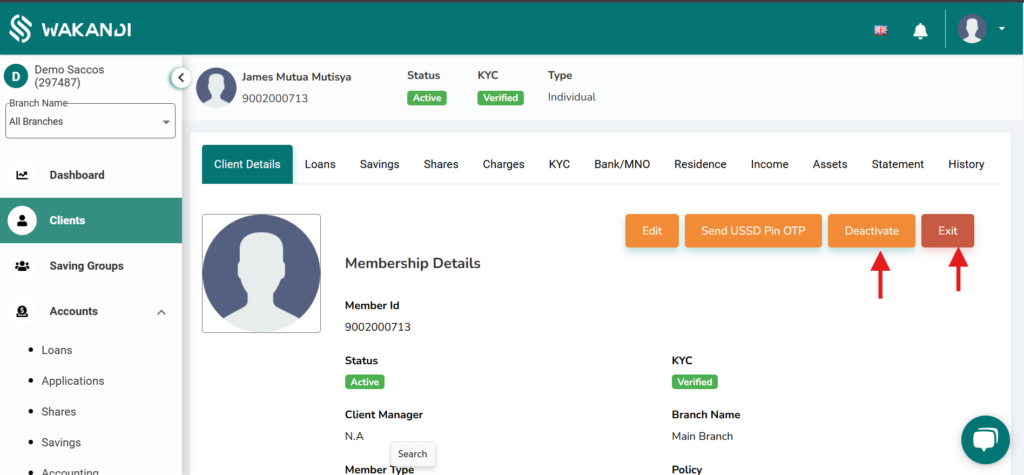
🔹 Step 4: Confirm the Action
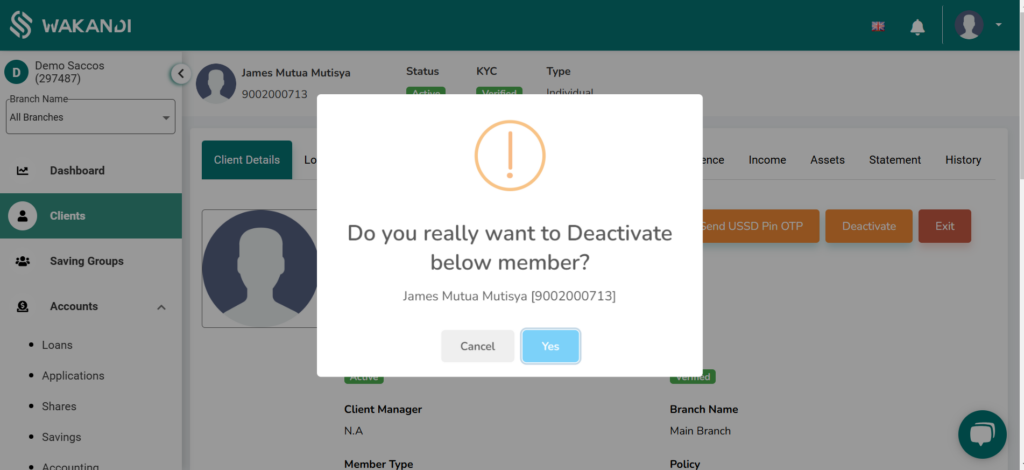
Key Benefits
✔ Maintains member records without permanent deletion.
✔ Ensures accurate reporting while managing dormant or exited members.
✔ Sacco data remains intact, supporting future audits and historical analysis.
