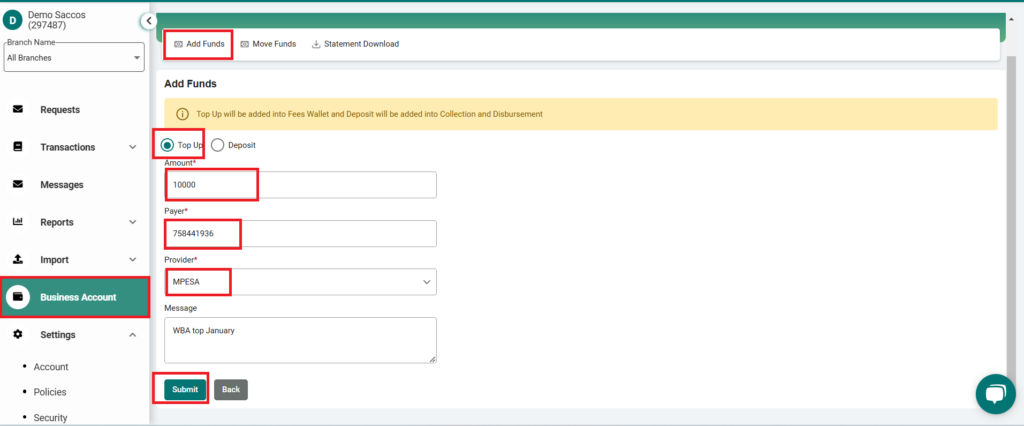Mpesa Integration with WBA for Top-Up via STK Push
Integration of Mpesa with our Wakandi Business Account (WBA) platform is now complete. This enables financial institutions admins to top up their WBA using the STK push feature easily. This integration simplifies the process, making it more convenient and efficient to manage your account.
Key Features:
- Mpesa Integration: Seamless integration with Mpesa to facilitate quick and easy top-ups, secure and reliable transaction processing.
- STK Push Functionality: Directly initiate the top-up process within the WBA platform and ensure the transaction is securely processed through the STK push mechanism.
Follow the below steps to top up WBA successfully using Mpesa
- Log in to your account and navigate to the Business Account tab.
- Locate and click on the “Top-Up” button to initiate the process.
- Enter the amount you wish to top up in the designated field.
- Input your mobile number in the format 7********.
- Choose your provider, Mpesa from the dropdown menu.
- Provide a brief description of the top-up transaction however it is not mandatory.
- An STK push is sent to your phone to input the PIN