Multiple Charges to Member Account
The multiple charges offers greater flexibility and efficiency in managing recurring charges for member accounts. It supports better management of various charges associated with a member, such as lateness, absenteeism or any other penalty charges.
Key Features
- Multiple Charge Applications:
- Once configured, charges can be applied multiple times to a member’s account.
- Reusable Charges:
- Ideal for recurring events, these charges can be reapplied as needed.
How to Configure the Multiple Charges
- Go to Settings in the Admin Panel.
- Navigate to Policies and select Member Policy.
- In the Fees section, configure the charges according to your policies.
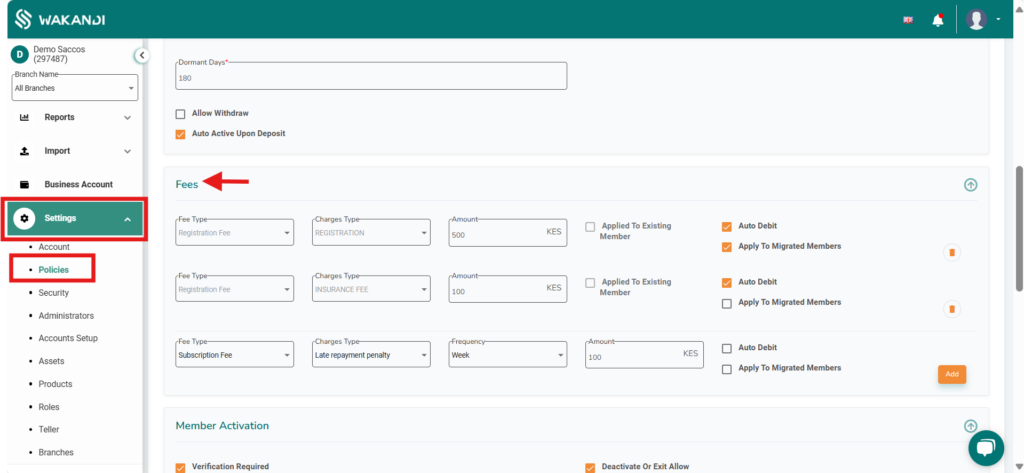
The Benefit of Multiple Charges
- Efficiency: Consolidate multiple charges into a single transaction for faster processing.
- Minimized Errors: Streamlined workflows reduce the risk of mistakes.
- Improved Record-Keeping: Simplified tracking and reporting of all charges.
