STK Push Functionality
Overview
The STK Push functionality ensures a smoother loan repayment and savings contribution process. Clients will now receive a prompt to enter their mobile money wallet password upon initiating a payment. Once confirmed, the payment is securely processed, deducting the amount directly from the client’s wallet and crediting it to the SACCO/MFI account.
This functionality improves transaction efficiency and ensures seamless processing for both loan repayments and savings contributions.
Loan Repayment Process
- Go to the Client menu and choose Loan.
- Access the Loan section and search for the specific loan account that needs repayment, then click the Repay button.
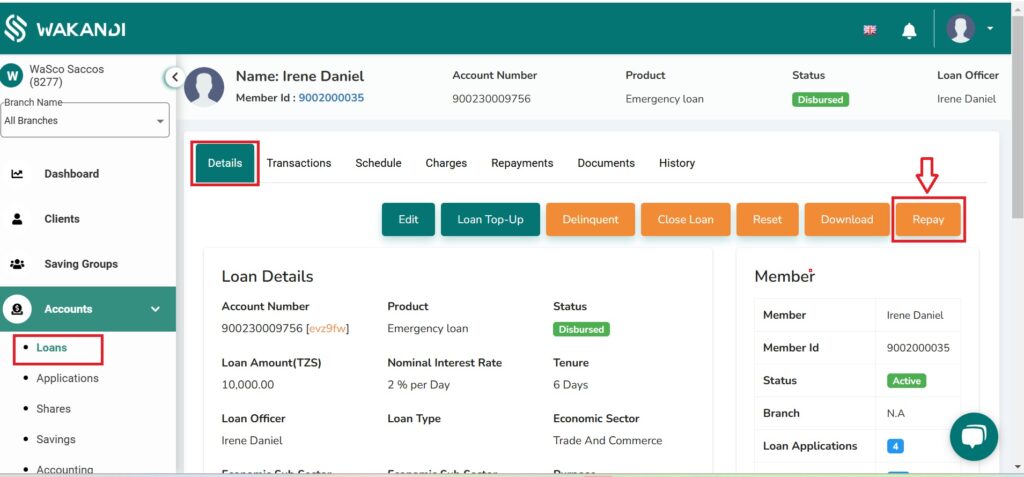
4. The loan information will be displayed, showing the current outstanding balance.
5. Choose the repayment option:
- Full payment (entire outstanding balance)
- Partial payment (specific amount)
6. Click Pay Now, then select the Mobile Network Operator (MNO) the client will use for payment.
7. Ensure the mobile number used for payment is registered and verified in the CAMS system.
8. Click Pay Now to initiate the transaction.
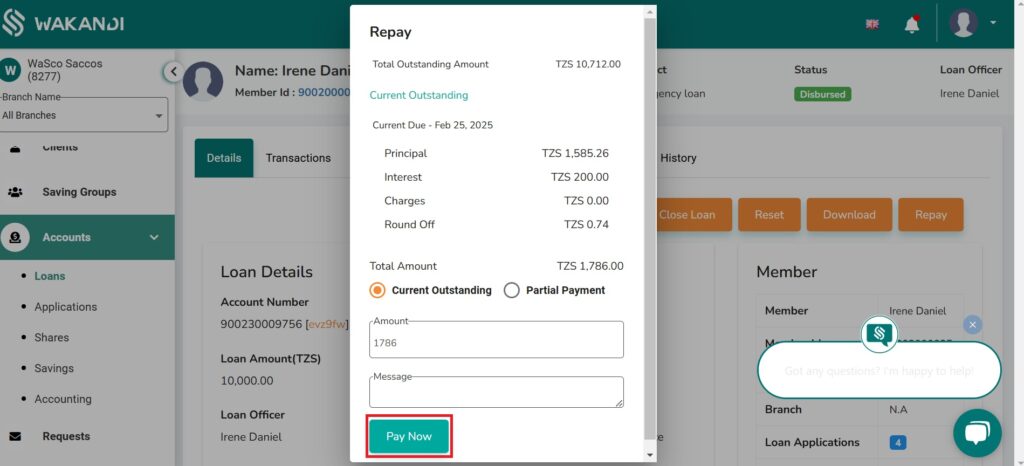
Savings Contribution Process
- In the client menu, choose Savings and select Log Transaction.
- Choose the Savings Account, enter the amount, and select Online Payment.
- Add a description if necessary, then click Contribute.
- The client will receive an STK push notification to enter their mobile money wallet password.
- Once confirmed, the contribution amount will be deducted from the wallet and credited to the SACCOS/MFI account.
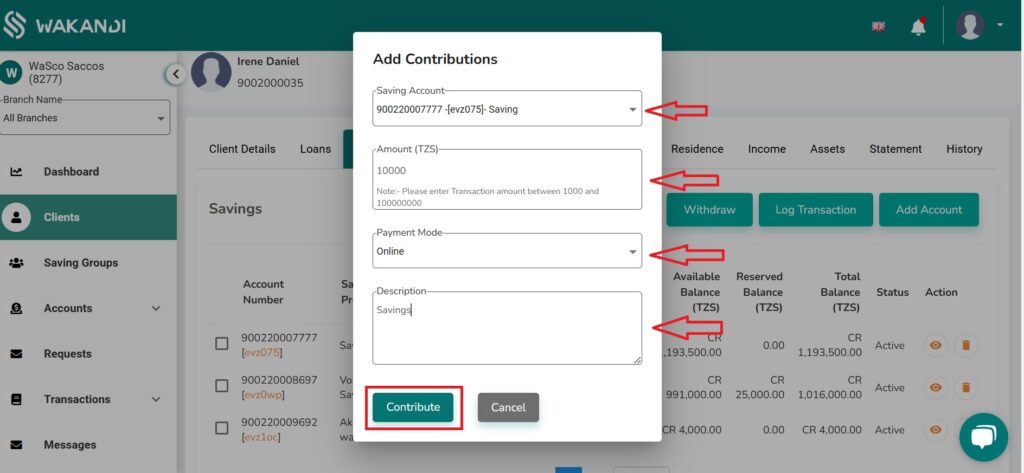
6. Once the payment is deducted, the customer will receive an SMS confirming the deducted amount.
7. The admin can verify the transaction through reports on Online Transactions as well as on the respective client’s account.
