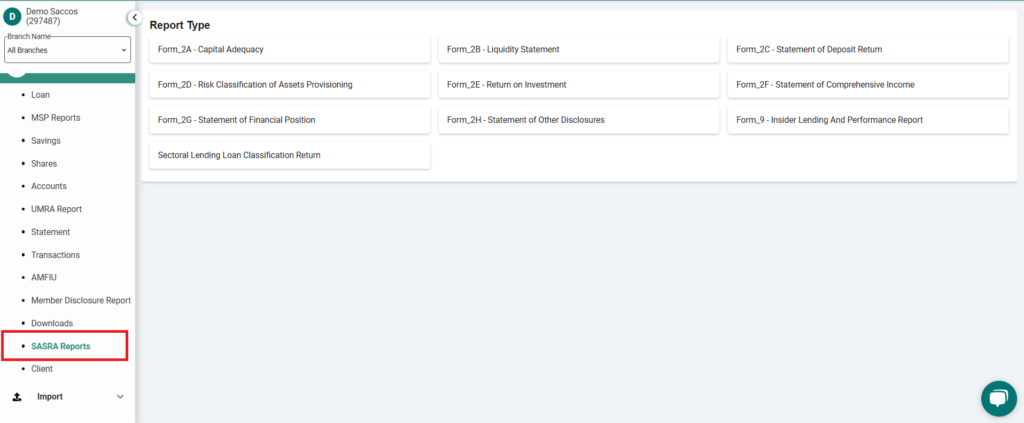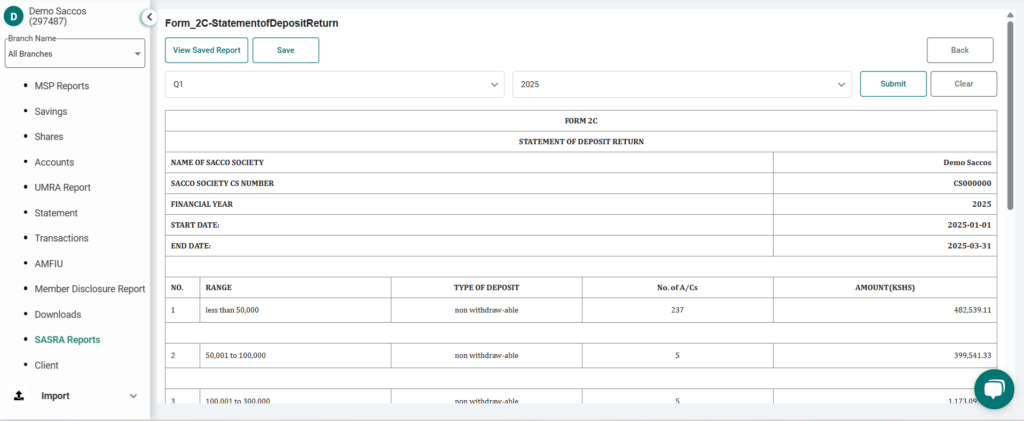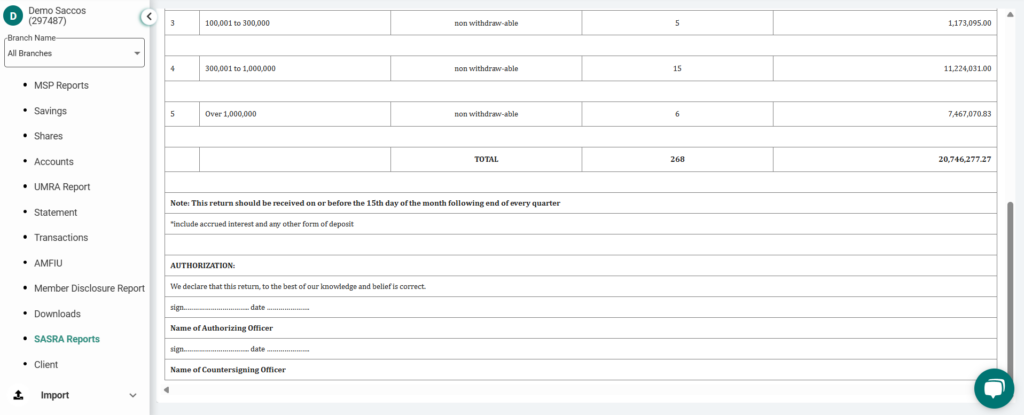Similar Posts
Managing Multiple Fees Per Loan Application
Wakandi CAMS gives provision to add multiple fees to a single loan application and manage them seamlessly. Borrowers can repay all associated fees in a single transaction through the teller module. How to Configure the Multiple Fees In the Teller module, all applicable fees for a loan will be displayed for streamlined payment processing.
Document Viewing Functionality for Admins
A new system enhancement now allows administrators to view uploaded documents by simply clicking on the View (eye) icon. This update improves document accessibility, making it easier for administrators to review files across different modules effortlessly. The View (eye) icon can be used in the following sections:
Add Member Page and Import Member File Enhancements
There are significant enhancements to the ‘Add Member’ page and the member import functionality, aimed at improving user experience and data management efficiency. Some fields are mandatory, while others are optional and can be added later by the admin. The mandatory fields on the ‘Add Member’ page have a red asterisk, as shown below.
Expanded Loan Amount Limit
The credit policy update increases the loan amount limit to 12 digits, allowing SACCOs and MFIs to offer loans up to one billion or more. This change enhances flexibility in loan structuring and enables these institutions to expand lending opportunities. Steps on how to set the loan limit 1. Click on Settings on the left-hand…
SMS Message Unit Purchases:
The SMS Unit allows administrators to purchase SMS credits directly from the WBA balance. Automated Credit Deductions Paid vs Free Messages User Alerts for Credit Management
Wakandi Wallet To WBA Inter-Transfers
The purpose of this new feature is to provide users with a seamless and efficient way to move funds between Wakandi Wallet and WBA. By enabling inter-transfers, we aim to enhance the flexibility and convenience of managing your assets, ensuring faster and more secure transactions across the platform. Steps 3. Click on Move Funds 4….