Unified Date Selection for Loan Aging Reports
We’ve implemented a single date picker across all types of Loan Aging Reports to ensure consistency in data reporting. Now, all reports reflect the same figures, enhancing accuracy and simplifying analysis.
Steps on how to access the Loan Aging Reports
- Click on reports on your left hand side.
- Under reports click on loan.
After that all the loan reports will display identify the loan aging reports as shown.
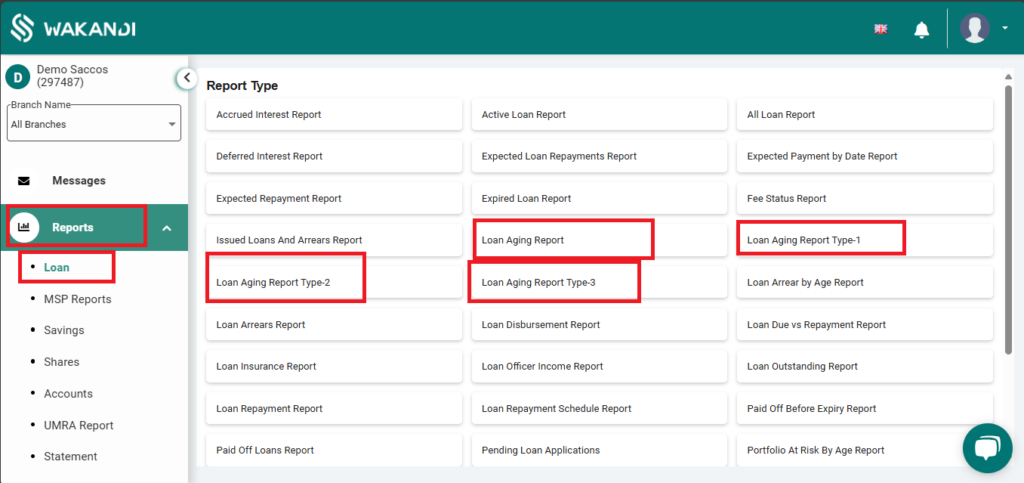
3. Click on the loan aging report of your choice then from there you will be able to select specific date as shown below.
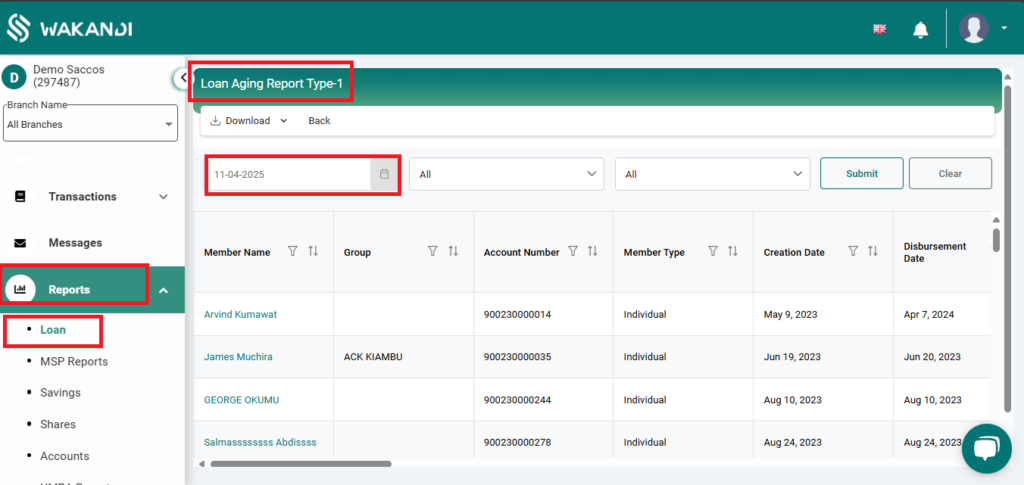
Following the above steps you will be able to select a unified date of your choice.
