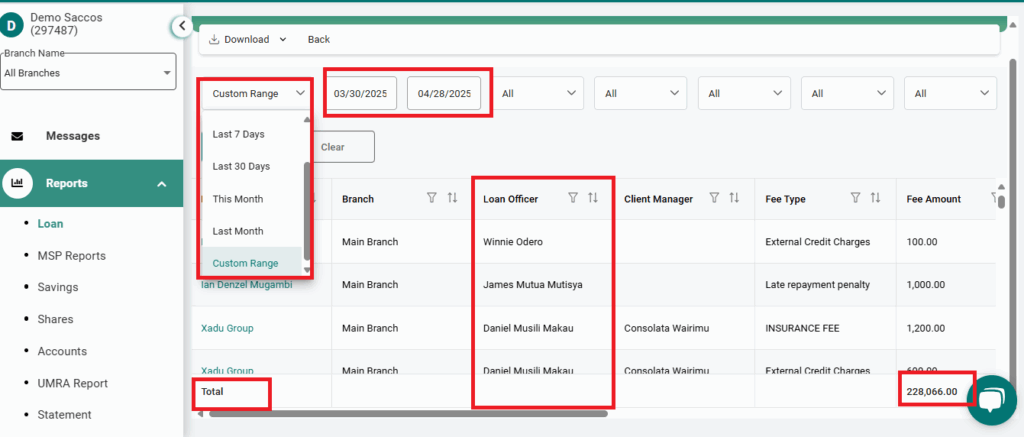Fee Status Report Mismatch Resolved And Loan Officer Filter Added
We’ve fixed an issue where the Fee Status Report showed mismatched balances that didn’t align with the Income Statement when filtered by a specific date range.
Now, your reports are accurate, consistent, and fully aligned—ensuring smooth reconciliation and reliable financial reporting.
To make fee tracking even easier, we’ve also added a Loan Officer filter to the Fee Status Report! This enhancement allows you to drill down into fee performance by specific officers, improving transparency and reporting accuracy across branches.
Steps to access Fee Status Report
- Click on reports on your left hand side.
- Click on loan under reports.
- All the loan reports will display, click on Fee Status Report.
You will be able to view and download the report showing the date and loan officer filter which has been implemented.
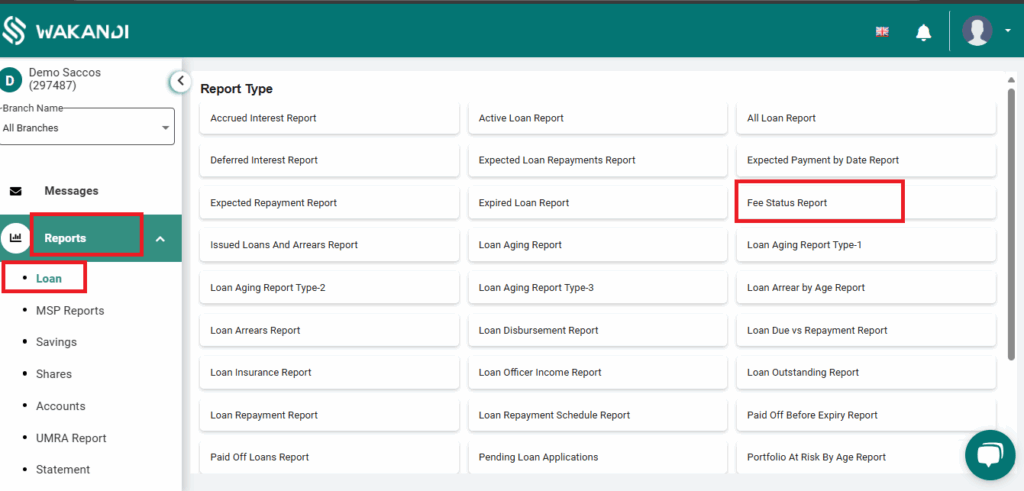
You will be able to view and download the report, which shows the date, the implemented loan officer filter, the total fee amount, and the total outstanding fee amount, as shown below.