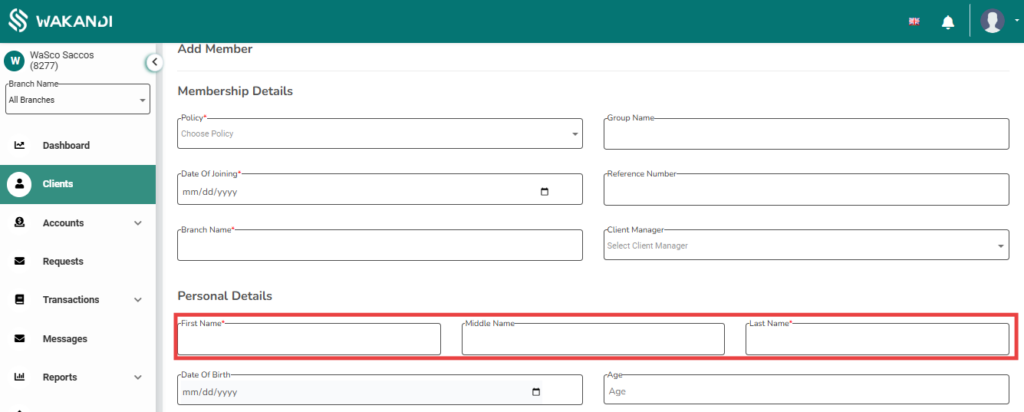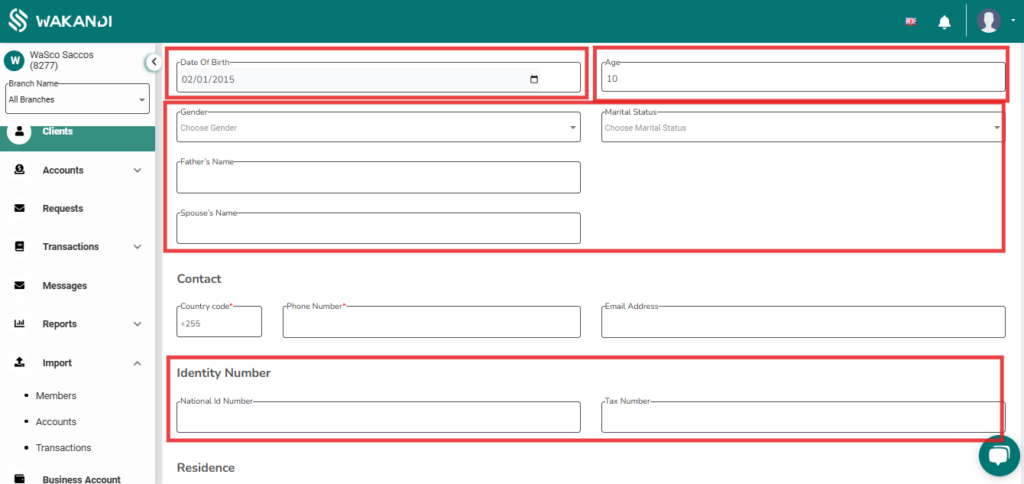Enhanced Name Field & Member Onboarding Improvements
Overview
To enhance data accuracy and ensure complete member details, we have introduced improvements in the member onboarding process.
Objective:
We’re making it easier for you to provide complete and accurate information during onboarding by introducing separate fields for First Name and Last Name.
New Name Field Configuration
- Members must now provide both First Name and Last Name as separate mandatory fields.
- Both fields accept only alphabetic characters and require a minimum of two characters to ensure data integrity.
Exciting Enhancements to ‘Add Member’ Page and Member Import File
We’re thrilled to introduce new improvements to the ‘Add Member’ page and Member Import functionality. These updates are designed to enhance user experience and make data management even more efficient.
Key Updates:
- New Mandatory Fields:
- Reference Number: A unique identifier for each member, crucial for record-keeping.
- Marital Status: Users are now required to specify the marital status of each member.
- New Optional Fields:
- Father’s Name: Additional demographic information.
- Spouse Name: Details about the member’s spouse.
- National ID Number: For identification purposes.
- Tax Number: Relevant for financial records.
- Age Calculation:
The system will now automatically calculate the member’s age based on the selected Date of Birth, streamlining the data entry process.
These small changes will help ensure your information is accurate and complete, making your onboarding process smoother and more efficient. Welcome aboard!